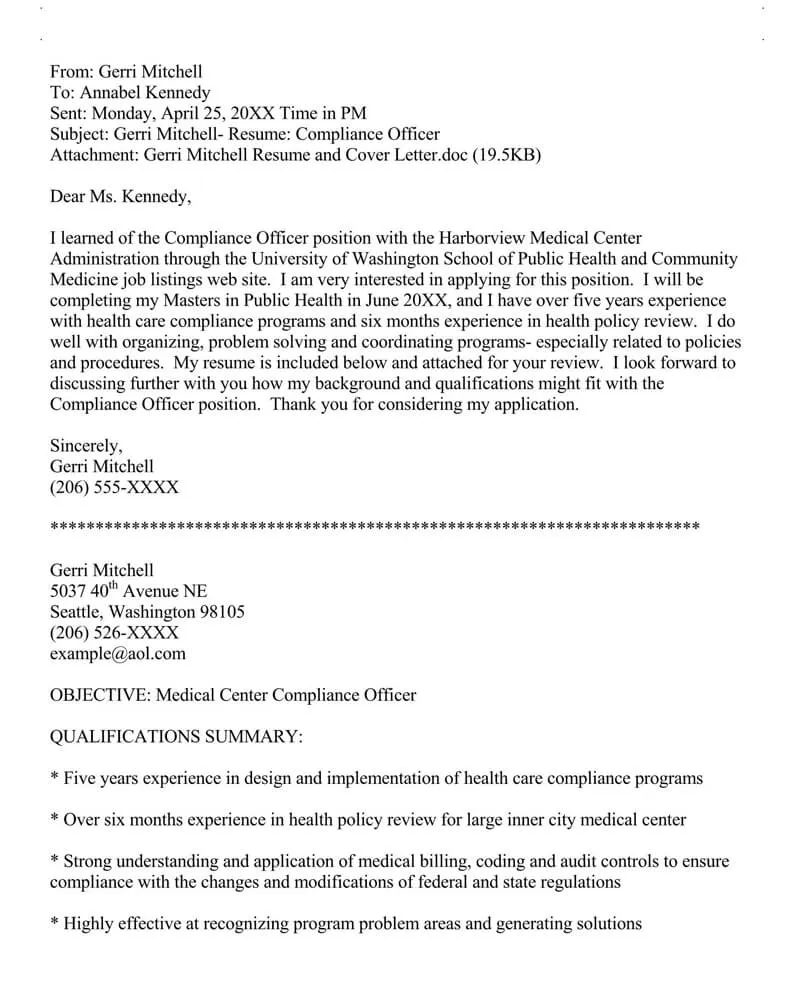Crafting the Perfect Resume Email
Your resume and cover letter are crucial for making a great first impression, but the email you send to submit them is equally important. Many job seekers overlook the email itself, but it’s your opportunity to set the tone, show your professionalism, and increase your chances of getting noticed. Mastering the art of the resume email can significantly improve your job application success. This guide will break down the essential components of a compelling resume email, from crafting the perfect subject line to writing a persuasive body and ensuring proper formatting.
Email Subject Line Secrets
The subject line is the first thing a hiring manager sees, making it critical for grabbing their attention. A well-crafted subject line ensures your email gets opened instead of immediately deleted. It should be concise, relevant, and clearly indicate the purpose of your email. Avoid generic subject lines that don’t provide any context. A compelling subject line immediately signals the job you are applying for and your name, ensuring that the hiring manager can easily understand your application’s purpose.
Subject Line Examples
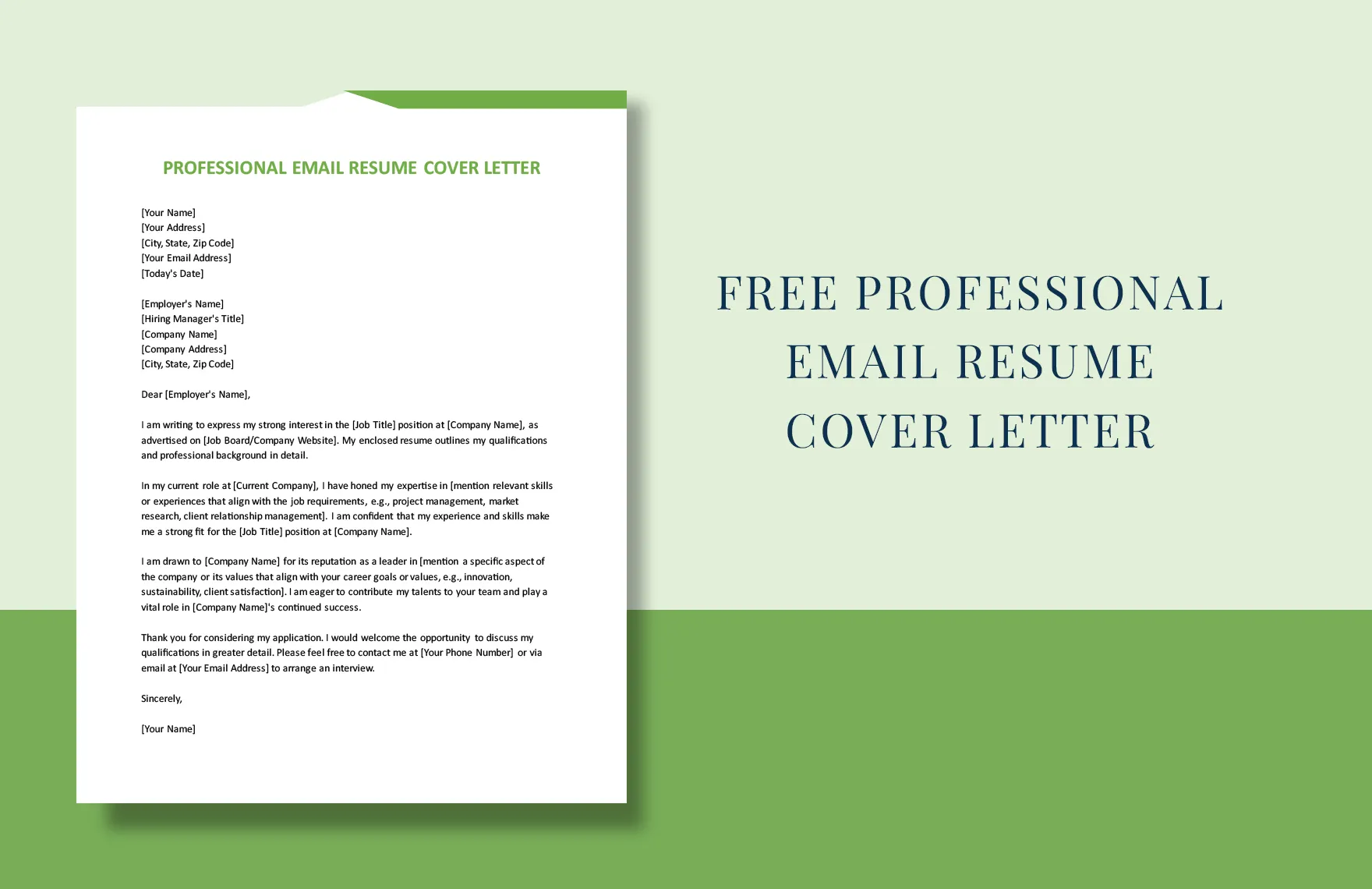
Here are a few examples of effective subject lines:
Application for [Job Title] – [Your Name] [Job ID or Requisition Number] – [Your Name] – [Job Title] Application [Your Name] – Applying for [Job Title] Position [Your Name] – [Job Title] – Resume and Cover Letter Enthusiastic [Job Title] Applicant – [Your Name]
Keywords and Relevance
Use keywords from the job description in your subject line. If the job posting mentions specific skills or requirements, incorporate these terms to show you’ve read and understood the posting. This helps the hiring manager quickly identify that your application is a potential match. Always tailor your subject line to the specific job you’re applying for and avoid using a generic subject line for all applications.
Email Body What to Include
The body of your email should be brief, professional, and highlight key information. Think of it as a concise introduction to your resume and cover letter. Avoid overwhelming the recipient with lengthy paragraphs. Instead, focus on showcasing your suitability for the role and expressing your enthusiasm. It should complement your resume and cover letter, not duplicate them. Always maintain a professional tone and tailor your message to the specific job application.
Your Professional Summary
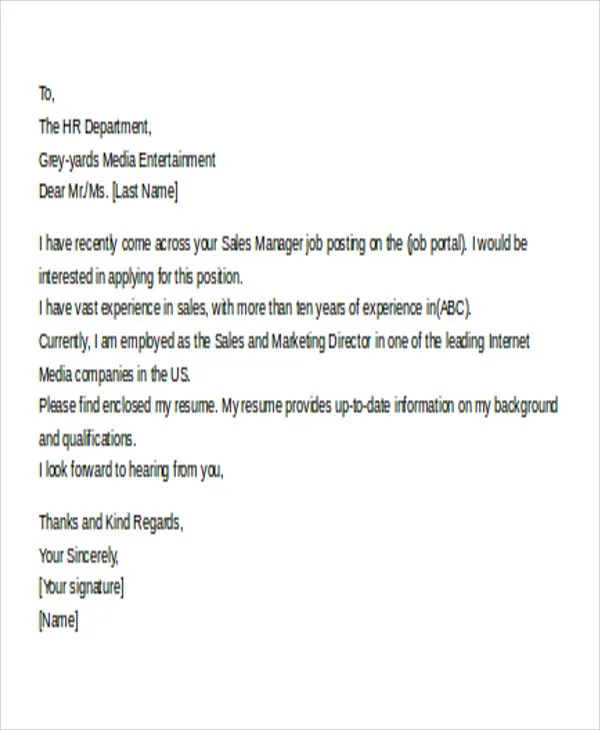
Start with a brief, professional summary that introduces yourself and your purpose. State the job you are applying for and where you found the listing. This immediately provides context for the hiring manager. Keep it concise – no more than a few sentences – focusing on why you are a good fit for the role and what you can bring to the company. Your professional summary sets the stage for the rest of your email and helps the hiring manager quickly understand your application’s purpose and relevance.
Highlighting Key Achievements
Briefly mention one or two key achievements or skills that align with the job description. This gives the hiring manager a quick snapshot of your relevant experience. Focus on results-oriented accomplishments and quantifiable achievements whenever possible. Use action verbs to describe your accomplishments and avoid overly generic language. This section allows you to emphasize your most relevant skills and make a compelling case for why you should be considered for the role.
Formatting Your Email
Proper formatting is essential for making your email easy to read. Use a clear, professional font, and maintain a consistent layout throughout. Ensure that your email is visually appealing and organized, with appropriate use of whitespace to avoid a cluttered appearance. Consider using bullet points and short paragraphs to break up text and highlight important information. Well-formatted emails demonstrate attention to detail and professionalism.
Font and Readability
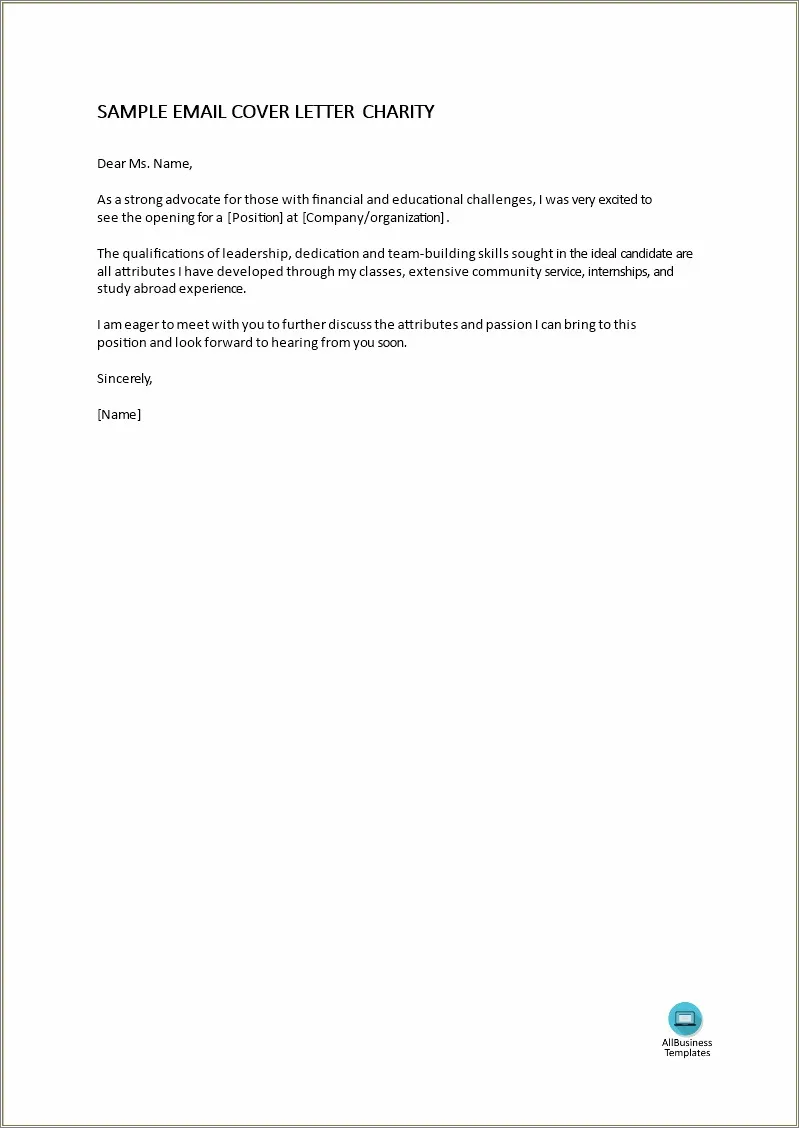
Choose a professional and easy-to-read font like Arial, Calibri, or Times New Roman. Keep the font size between 10 and 12 points for optimal readability. Avoid using overly stylized fonts that might be difficult to read. Ensure the font color is a standard dark color, such as black or dark gray, for the best contrast against the background. Your font choice contributes to the overall readability and professionalism of your email.
Use of White Space
Use whitespace to separate sections of your email and make it visually appealing. Keep paragraphs short and well-spaced. Avoid cramming text together, which can make your email look overwhelming. Whitespace helps the reader scan the content and quickly identify key information. It contributes to a cleaner, more professional appearance, making your email more engaging.
Attaching Your Resume and Cover Letter
Ensure your resume and cover letter are attached correctly. This may seem obvious, but it’s a common mistake. Double-check that the attachments are included before sending the email. Make sure that the file sizes are reasonable to avoid any delivery issues. Proper attachment ensures that the hiring manager has all the necessary documents to assess your qualifications and consider your application.
File Formats and Naming Conventions
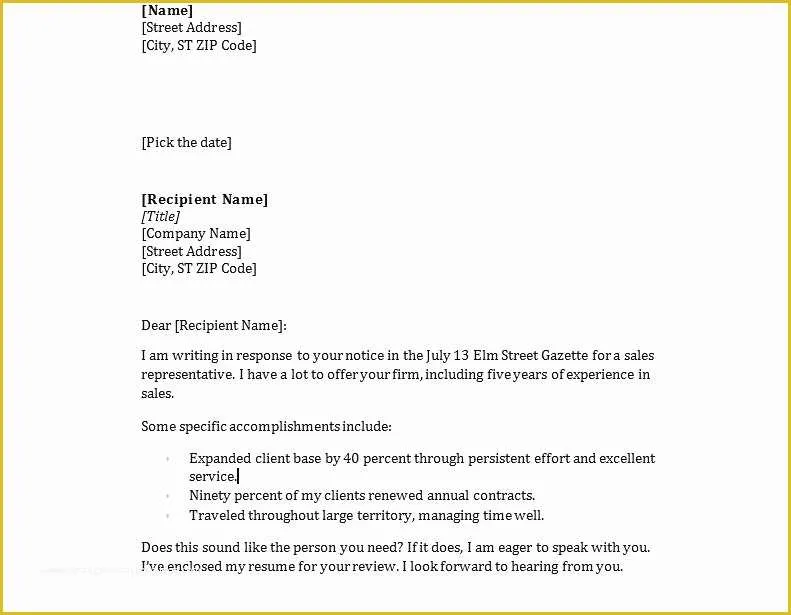
Use professional file formats, such as PDF. PDF ensures that your formatting remains consistent across different devices and systems. Avoid using formats like .doc or .docx unless specifically requested. Consider the reader’s perspective and ensure compatibility. PDF files offer a secure and reliable way to present your documents, minimizing the risk of formatting issues or compatibility problems. Always use standard, universally accepted file formats.
How to Name Your Files
Name your files clearly and professionally. Use your name and the document type in the file name (e.g., “JohnDoe_Resume.pdf” or “JohnDoe_CoverLetter.pdf”). Avoid using generic file names or special characters. A professional file name helps the hiring manager easily identify and organize your documents, and also projects a sense of professionalism. Consistent and clear file naming makes it easier for the hiring manager to keep track of applications.
Addressing the Recipient
Always address the recipient by name if possible. Research the hiring manager’s name or the name of the person specified in the job posting. Use a professional salutation like “Dear Mr./Ms./Mx. [Last Name],” If you are unable to find a specific name, use a general salutation such as “Dear Hiring Manager”. Addressing the recipient by name shows that you have taken the time to personalize your application and are committed to making a good impression.
Researching the Hiring Manager
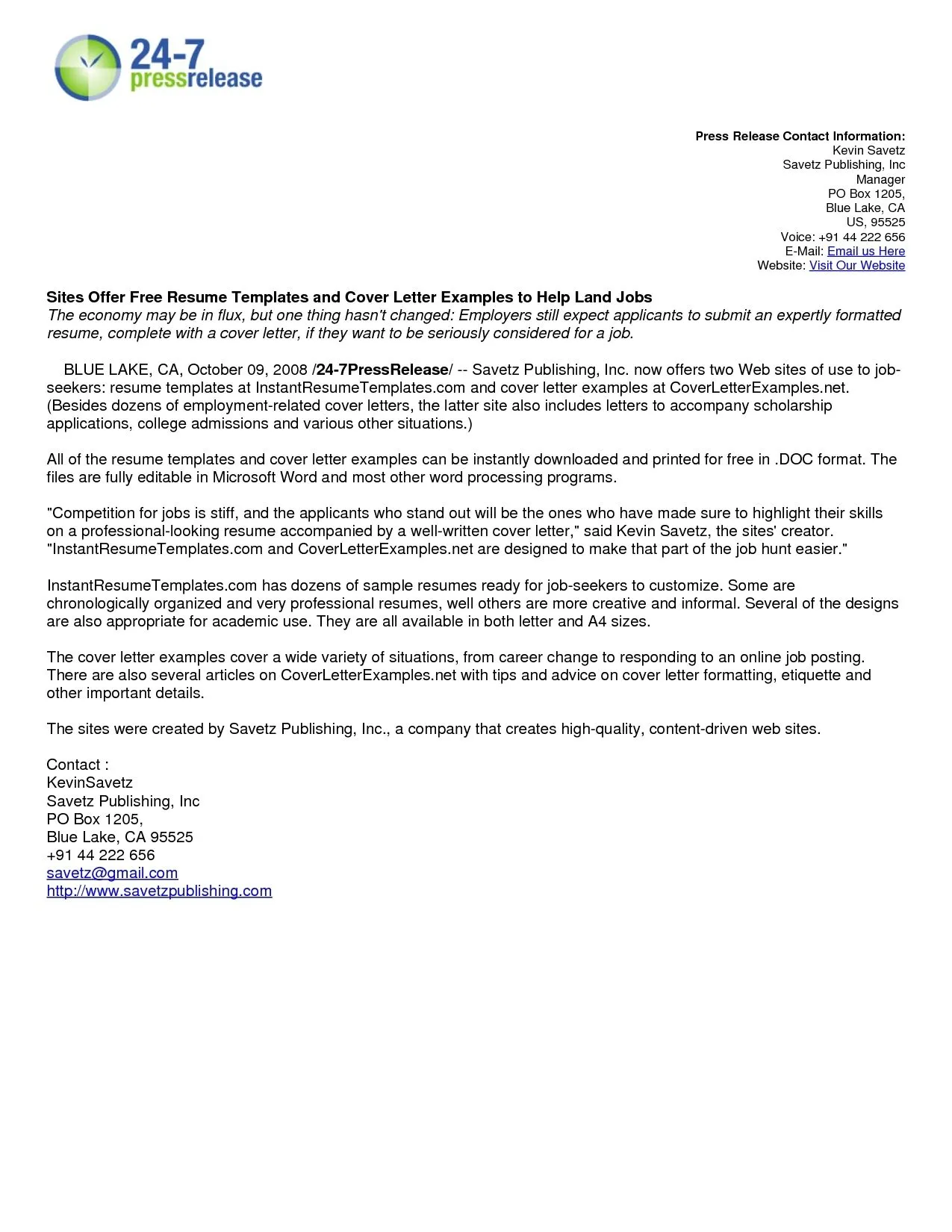
Use LinkedIn or the company website to find the name of the hiring manager. If you can’t find a specific name, consider contacting the company’s HR department for assistance. Addressing your email to the hiring manager demonstrates that you are attentive and eager to make a personal connection. Personalizing your email, when possible, shows that you have gone the extra mile and are truly interested in the opportunity. This small effort can make a significant impact on how your application is perceived.
Writing a Compelling Email Closing
End your email with a professional closing and a call to action. This is your final opportunity to leave a positive impression and encourage the hiring manager to take the next step. Your closing should be concise, professional, and express your appreciation. The call to action should be clear and direct, ensuring the hiring manager knows what you expect them to do next. A strong closing and call to action make it clear that you are serious and interested in the position.
Call to Action
Include a call to action to let the hiring manager know your next steps. Encourage them to review your resume and cover letter, and express your interest in an interview. Here are a few examples:
“Thank you for considering my application. I have attached my resume and cover letter for your review, and I am eager to discuss my qualifications in an interview.” “I have attached my resume and cover letter for your review and welcome the opportunity to speak with you further about my application.” “Thank you for your time and consideration. I look forward to hearing from you soon and am available for an interview at your earliest convenience.”
Proofreading and Editing
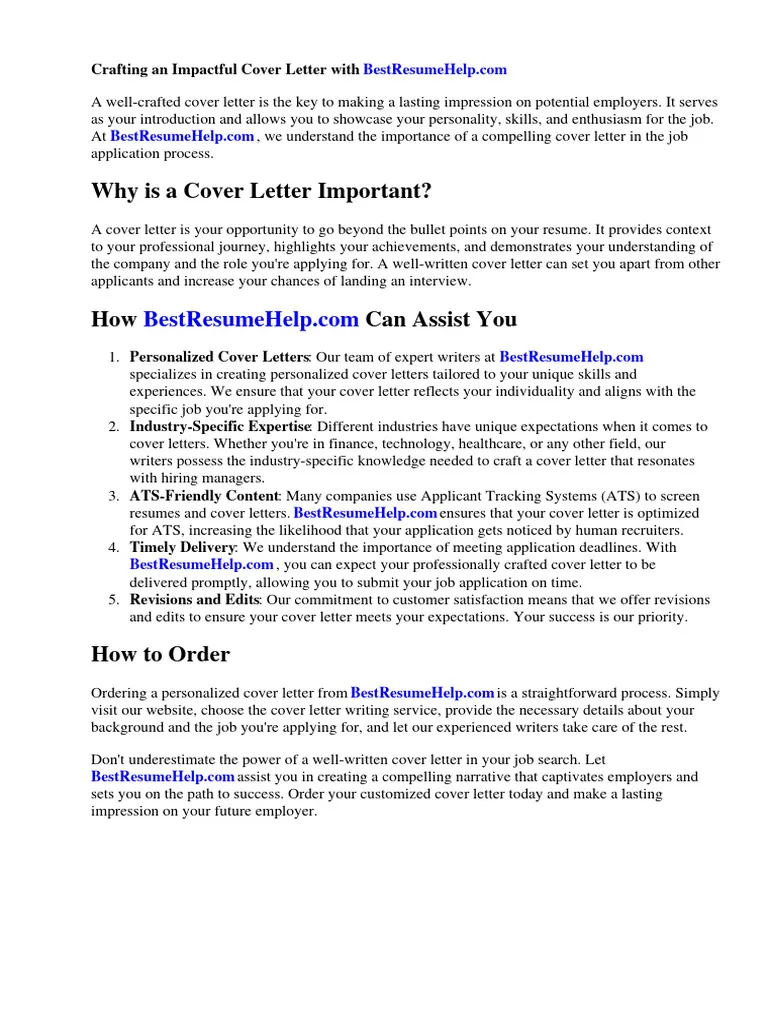
Thoroughly proofread your email before sending. Check for typos, grammatical errors, and inconsistencies in formatting. Ask a friend or family member to review your email for a second opinion. A well-proofread email showcases your attention to detail and professionalism. Proofreading also helps to ensure that your message is clear, concise, and free from errors, which can undermine your credibility. Ensure that your email is flawless before you hit send.
Common Mistakes to Avoid
Avoid common mistakes that can undermine your application. These errors can be a significant deterrent to potential employers. By avoiding these mistakes, you can increase your chances of making a positive impression and securing an interview. It is extremely important to thoroughly review your email before sending it to the hiring manager. Always prioritize attention to detail.
Typos and Grammatical Errors
Typos and grammatical errors can make you appear unprofessional. Always proofread your email carefully before sending it. Consider using a grammar checker to catch mistakes you might have missed. Errors can make you seem careless and inattentive to detail. If your email is filled with mistakes, the hiring manager might assume that your work ethic is poor.
Sending without Proofreading
Never send an email without proofreading. Errors are easily overlooked, and a second pair of eyes can catch what you missed. Ask a friend or family member to proofread your email for you. Proofreading ensures that your message is polished and professional. Sending an email without proofreading risks making a negative impression and decreases your chances of landing the job.
Follow-Up Strategies
Following up demonstrates your continued interest and enthusiasm for the position. A well-timed and professionally written follow-up can increase your chances of getting a response. While it’s essential not to appear overly eager, a polite and professional follow-up email can make you stand out. Always tailor your follow-up to the specific situation and maintain a professional tone.
When to Follow Up
Wait for a reasonable amount of time before following up. Typically, wait 1–2 weeks after submitting your application. Check the job description for any specific instructions or timelines. If the job description mentions a timeline for application review, adhere to it. Following the specified timeline shows that you are professional and attentive. When in doubt, waiting at least a week gives the hiring manager time to review applications.
Crafting a Follow-Up Email
Keep your follow-up email brief and to the point. Reiterate your interest in the position and mention the date you submitted your application. Refer to the job description or any specific points that you discussed in your original email. Reiterate your enthusiasm and confirm your availability for an interview. Express your gratitude for their time and consideration. A well-crafted follow-up email can reinforce your interest and demonstrate your commitment to the position. Always be polite and professional.