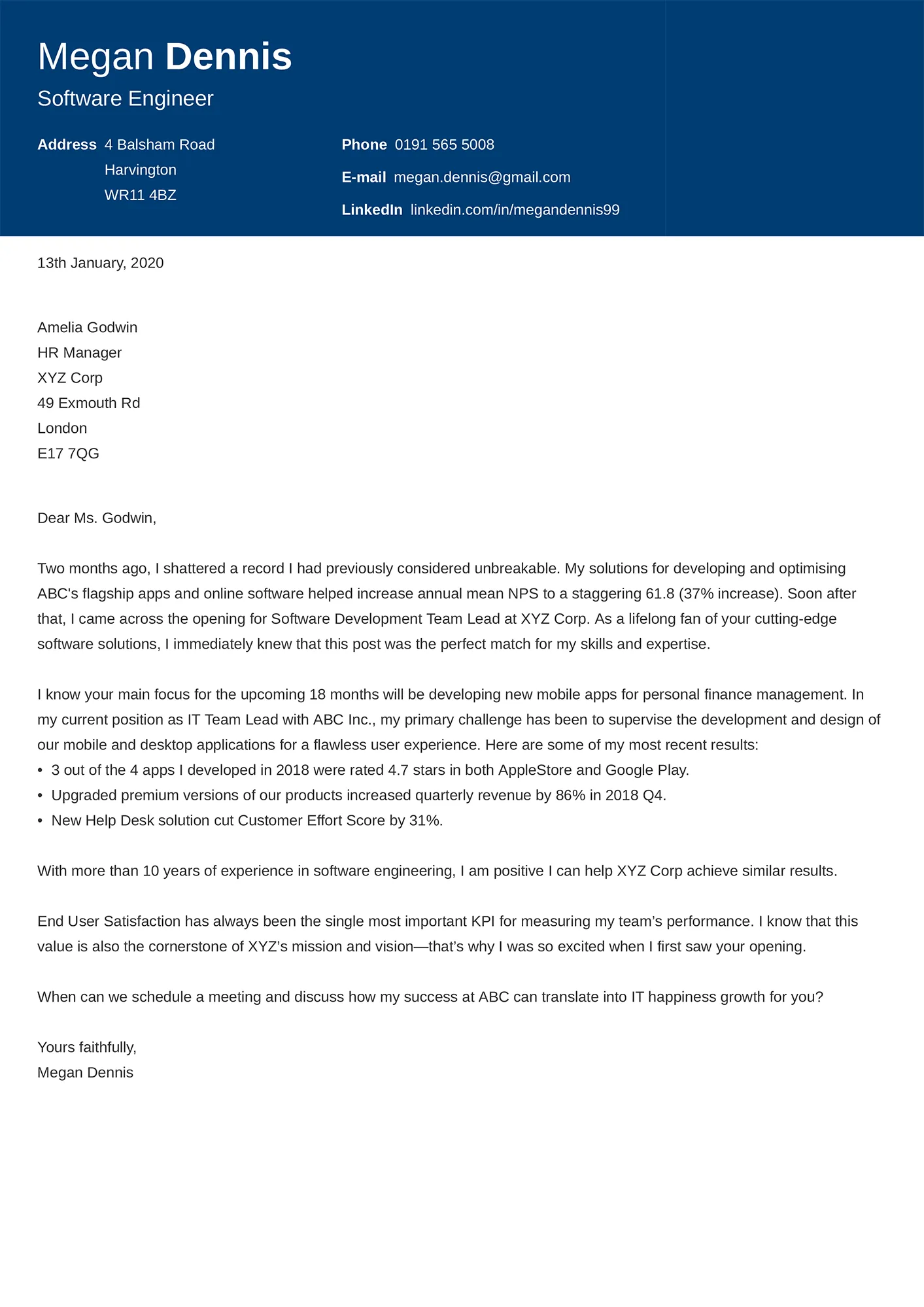Understanding the Importance of an IT Cover Letter
In the competitive world of Information Technology, a well-crafted cover letter is your first opportunity to make a strong impression on potential employers. It serves as more than just a formality it is your chance to introduce yourself, highlight your most relevant skills and experiences, and demonstrate your enthusiasm for the specific IT job. Think of it as a personalized introduction, setting you apart from the hundreds of other applicants who may have similar qualifications on paper. The cover letter allows you to go beyond a simple list of your skills, to showcase your personality, your communication style, and your understanding of the role and the company. By investing time in crafting a compelling cover letter, you significantly increase your chances of getting an interview and ultimately, landing your dream IT job. It’s a critical component of your application strategy.
Why a Great IT Cover Letter is Essential
A great IT cover letter is essential for several key reasons. First and foremost, it provides context to your resume. Your resume lists your skills and experience, but your cover letter allows you to explain how those skills align with the specific requirements of the job and the needs of the company. Secondly, it allows you to showcase your personality and communication skills, which are often overlooked in a resume. In the IT field, communication is key, and the cover letter allows you to demonstrate your ability to clearly articulate your thoughts and ideas. Furthermore, a well-written cover letter demonstrates your attention to detail, your research abilities, and your genuine interest in the role and the company. It shows that you have taken the time to understand what the employer is looking for and that you are a proactive and engaged candidate. In essence, a great cover letter is your advocate, making a strong case for why you are the best candidate for the job.
Key Components of an Effective IT Cover Letter
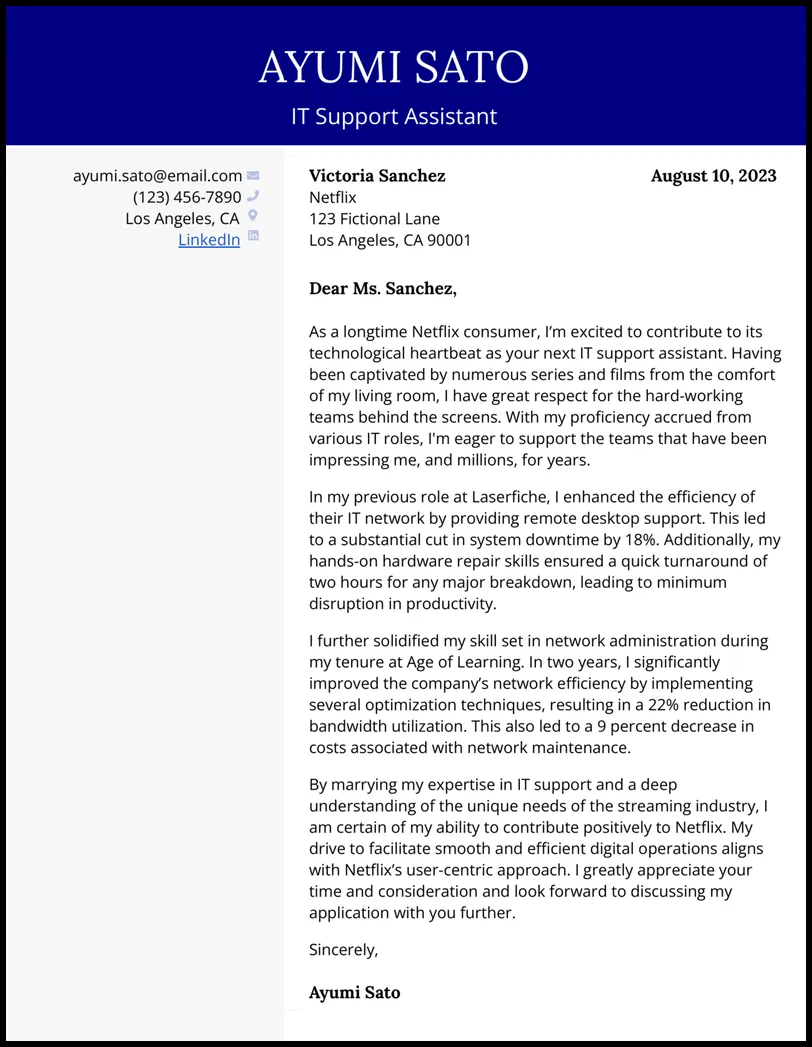
An effective IT cover letter has several key components, each playing a crucial role in conveying your qualifications and making a positive impression. Let’s explore those elements to help you draft the perfect application. The first step is to use your contact information. Then you need to create a Greeting. Make sure that the greeting is not too generic and that the person you are addressing is accurate. Following this, you need to list your skills and experience. Then the main section, which is the body of your cover letter, is where you elaborate on your experience and skills, aligning them with the job description. Use this section to demonstrate how your skills and experience directly meet the requirements of the role. Finally, end with a clear and concise closing that reiterates your interest and expresses your availability for an interview, and include your contact information.
Contact Information
Begin your cover letter with your contact information. Include your full name, phone number, email address, and optionally, your LinkedIn profile URL. This information should be clearly visible at the top of the letter, making it easy for the hiring manager to reach you. Ensure that your email address is professional and appropriate. It’s a good idea to use an email address that includes your name. Double-check your phone number to make sure it’s correct and that your voicemail is set up professionally. A well-presented contact section reflects your professionalism and attention to detail.
The Greeting
Address the hiring manager by name whenever possible. Research the company and the specific job to find out who will be reviewing the applications. Addressing the letter to a specific person shows that you have taken the time to learn about the company and the role, and it makes your application feel more personal. If you are unable to find a name, a general greeting like “Dear Hiring Manager” is acceptable, but avoid generic greetings like “To Whom It May Concern.” If you have the name of the hiring manager, use it. If not, do some research to see if you can identify the person responsible for hiring for the role. This simple step can make a big difference in capturing the attention of the hiring team.
Skills and Experience
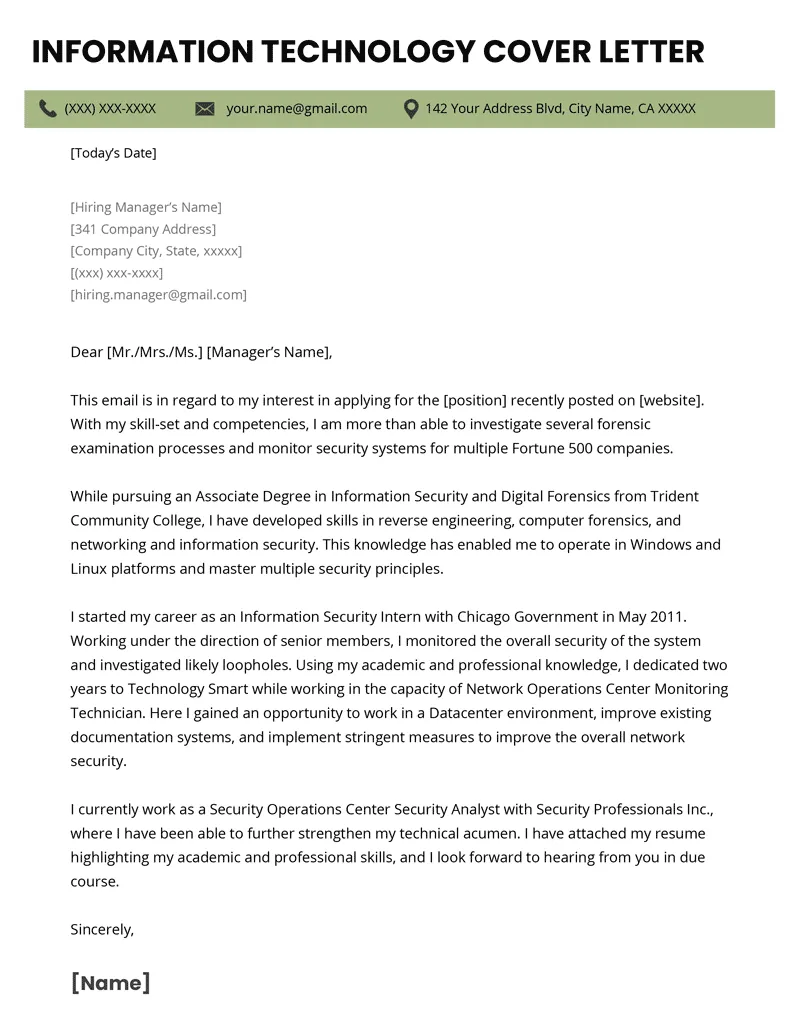
In the body of your cover letter, highlight your relevant skills and experience. Review the job description carefully and identify the key skills and qualifications the employer is seeking. Then, use specific examples from your past experiences to demonstrate how you have successfully applied those skills. Don’t simply list your skills; provide context and show how you have used them to achieve positive results. Focus on quantifiable achievements that showcase your abilities. Tailor your examples to align with the specific requirements of the job, emphasizing the skills and experiences that are most relevant to the role. This approach will clearly show the hiring manager why you are a good fit for the position.
Quantifiable Achievements
Whenever possible, quantify your achievements with numbers and data. Instead of saying “Managed a team,” say “Managed a team of 10 IT professionals, resulting in a 15% increase in project completion rates.” Quantifiable achievements provide concrete evidence of your abilities and demonstrate the value you can bring to the company. Use metrics to showcase your impact, such as project completion rates, cost savings, efficiency improvements, or user satisfaction scores. This is a powerful technique that helps you stand out from other applicants by providing tangible proof of your successes. By backing up your claims with data, you create a convincing case for your qualifications.
Tailoring Your Cover Letter to the Job Description
One of the most crucial aspects of a successful IT cover letter is tailoring it to the specific job description. Generic, mass-produced cover letters are easily spotted and often discarded. Instead, carefully analyze each job description, paying close attention to the required skills, qualifications, and responsibilities. Then, customize your cover letter to align with these specific requirements. Highlight the experiences and skills that are most relevant to the role and explain how your background and abilities make you an ideal candidate. Be specific and provide concrete examples to demonstrate how you have successfully met similar challenges in the past. Customizing your cover letter is a clear sign of your genuine interest in the position and your ability to meet the employer’s specific needs. It will significantly increase your chances of getting an interview.
Researching the Company
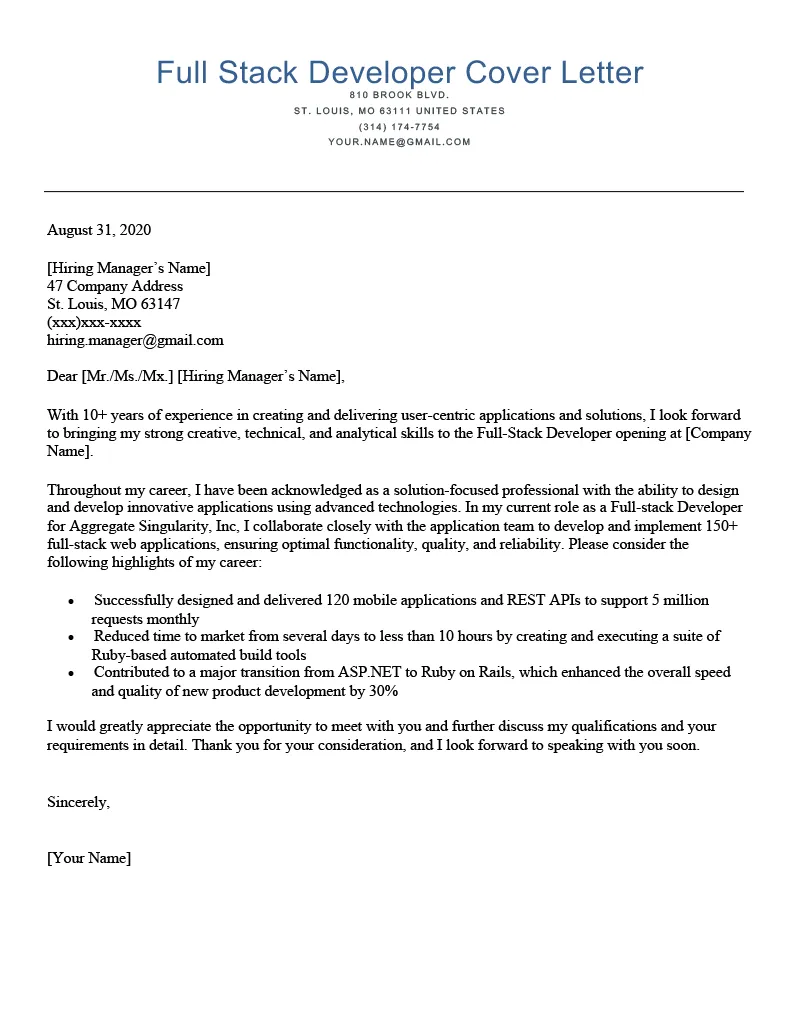
Before you start writing your cover letter, take the time to research the company. Visit their website, read their “About Us” section, and explore their social media profiles to learn about their mission, values, and recent projects. Understanding the company’s culture, goals, and challenges will enable you to tailor your cover letter more effectively. You can then address the hiring manager in your cover letter to show your knowledge of the company. Mention specific projects, initiatives, or achievements of the company that resonate with your own interests and skills. This will demonstrate your enthusiasm and make your cover letter stand out from the competition.
Highlighting Relevant Skills
As you tailor your cover letter, make sure to highlight the skills that align with the job description. Identify the keywords and phrases used in the job posting and incorporate them into your cover letter. For example, if the job requires experience with specific software or technologies, mention your proficiency in those areas and provide examples of how you have used them in previous roles. Focus on the skills and experiences that are most relevant to the position, rather than simply listing everything you have ever done. This focused approach will demonstrate to the hiring manager that you understand the requirements of the job and have the skills to succeed. Remember to use action verbs to describe your accomplishments and skills.
Formatting and Design for IT Cover Letters
The formatting and design of your IT cover letter are just as important as the content. A well-formatted cover letter is easy to read and visually appealing, while a poorly formatted one can make a negative impression. You want your cover letter to look clean and professional. Your cover letter should be easy to read and aesthetically pleasing. Therefore, using a clean font and sufficient white space can help the reader.
Choosing the Right Font
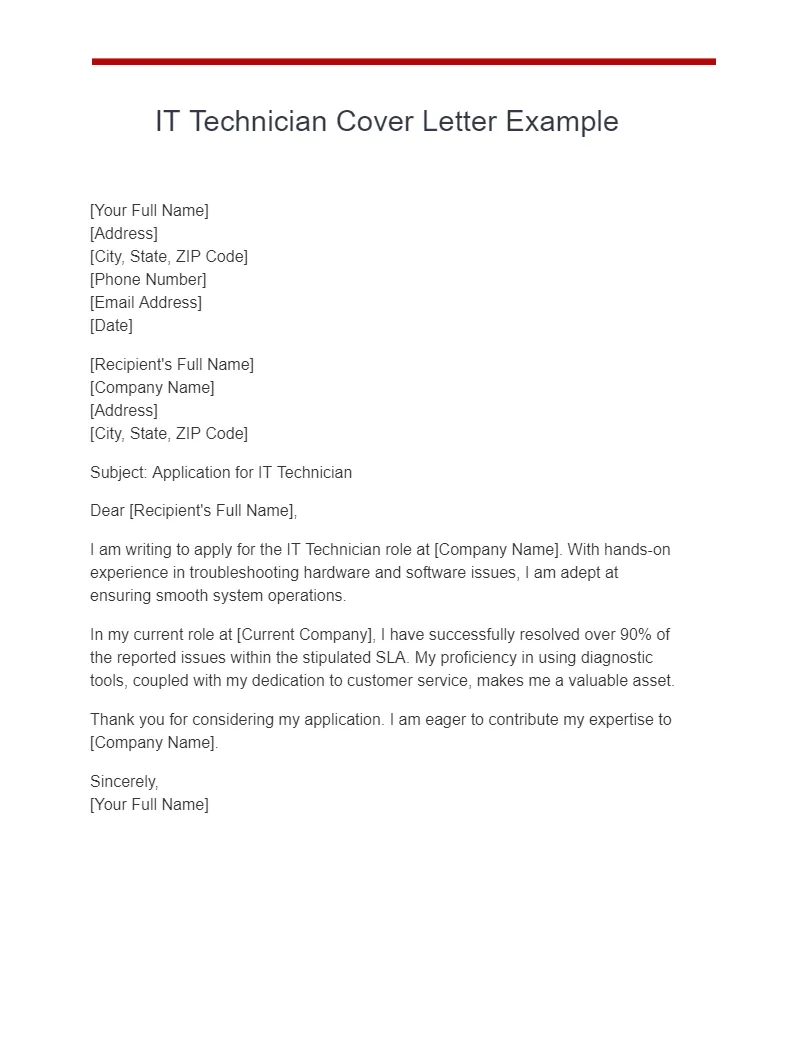
Select a professional and easy-to-read font for your cover letter. Common fonts like Times New Roman, Arial, Calibri, and Helvetica are safe choices. Avoid using overly stylized or decorative fonts that can be difficult to read. The font size should be between 10 and 12 points to ensure readability. Maintain consistency throughout the document, using the same font for the body text, headings, and other elements. The objective is to make your cover letter as readable as possible, so the hiring manager can easily digest the content. So avoid anything that may be considered distracting.
Proper Use of White Space
White space, or the empty areas on your page, is essential for readability. Use sufficient white space to separate different sections of your cover letter and to avoid a cluttered appearance. Use single spacing within paragraphs and double spacing between paragraphs. Use margins of at least one inch on all sides of the page. Avoid overcrowding your cover letter with too much text. Use bullet points or numbered lists to break up long blocks of text and make your information more digestible. A well-designed cover letter with ample white space is more visually appealing and easier for the hiring manager to scan and read.
Proofreading and Editing Your Cover Letter
Proofreading and editing your IT cover letter are crucial steps in the application process. Typos, grammatical errors, and other mistakes can create a negative impression and undermine your credibility. Carefully proofread your cover letter multiple times, checking for spelling errors, grammatical mistakes, punctuation errors, and inconsistent formatting. Read your cover letter aloud to catch any awkward phrasing or sentences that don’t flow well. Ask a friend, family member, or career counselor to review your cover letter for a second opinion. A fresh set of eyes can often identify errors that you might have missed. Remember, a polished and error-free cover letter demonstrates your attention to detail and your professionalism.
Tools and Resources for IT Cover Letter Writing
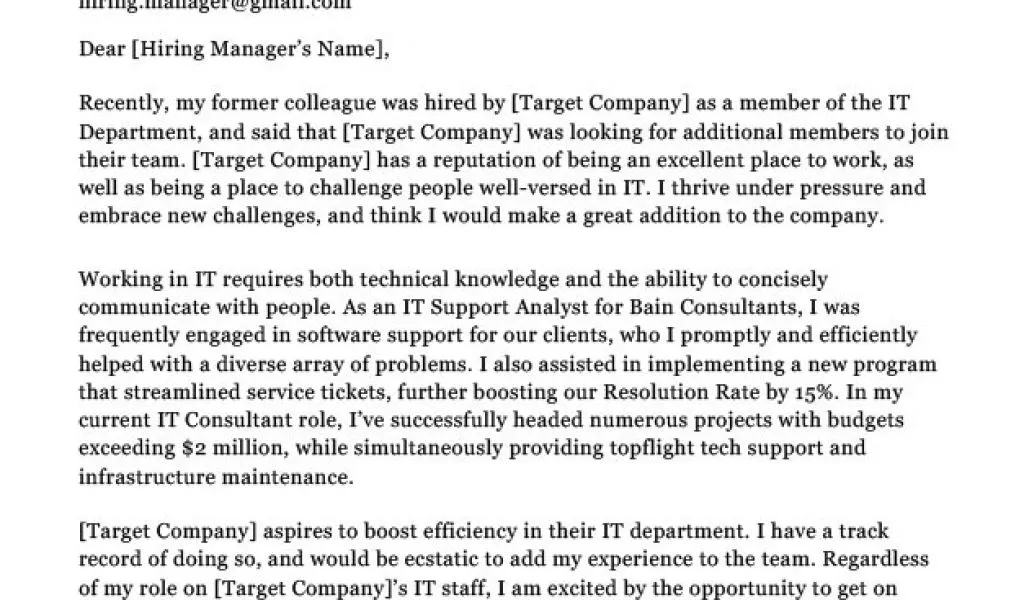
Fortunately, there are many tools and resources available to help you write a compelling IT cover letter. Take advantage of these resources to improve your writing and increase your chances of success. Here are some tools you can use to build a strong cover letter.
Online Cover Letter Templates
Online cover letter templates provide a structured framework for your application. These templates offer pre-designed layouts and formatting, allowing you to focus on the content of your letter. Many websites offer free and premium cover letter templates for various industries and job roles. When using a template, make sure to customize it to your specific skills, experience, and the requirements of the job. Replace the sample text with your own information, and tailor the template to your unique qualifications. Templates provide a starting point, but you still need to personalize the content to make your application stand out. The formatting should also be optimized for readability.
Example IT Cover Letters (With Analysis)
Reviewing example IT cover letters can provide valuable insights into best practices and formatting. Analyze successful cover letters to understand how they are structured, what language they use, and how they highlight relevant skills and experiences. Pay attention to the overall tone, style, and organization of the letter. Identify the key elements that make the cover letter effective, such as a strong opening paragraph, clear examples, and a compelling closing. By studying these examples, you can learn how to craft a cover letter that effectively showcases your qualifications and piques the interest of the hiring manager. It’s important to remember that each cover letter should be tailored to the specific job and company.
Sample Cover Letter 1 IT Help Desk
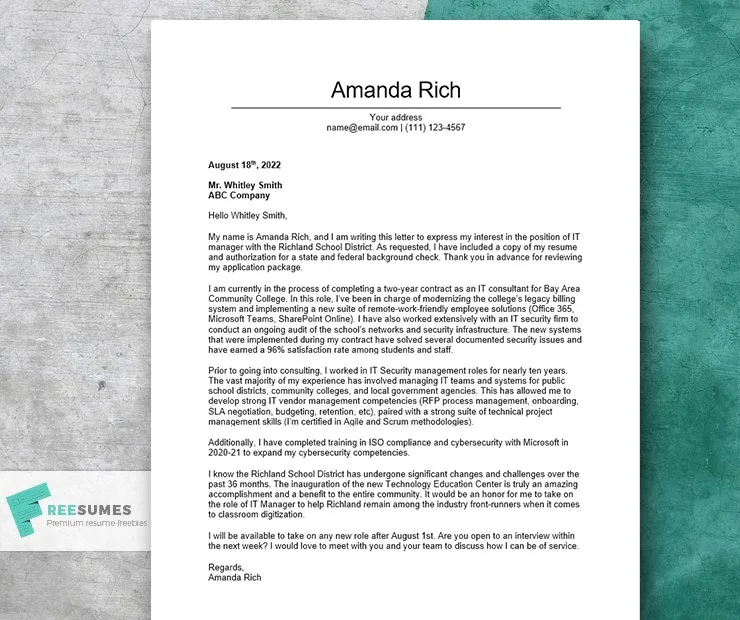
This is a hypothetical example, as cover letters must always be tailored to the specific job posting. [Insert a sample cover letter here for an IT Help Desk position. The cover letter should demonstrate the candidate’s ability to troubleshoot technical issues, provide excellent customer service, and work effectively in a team. Focus on relevant skills like technical support, problem-solving, and communication. Include quantifiable achievements and tailor the language to fit the tone of the job posting.]
Sample Cover Letter 2 IT Project Manager
[Insert a sample cover letter here for an IT Project Manager position. This cover letter should showcase the candidate’s project management experience, leadership skills, and ability to deliver projects on time and within budget. Highlight skills like project planning, risk management, communication, and team leadership. Include specific examples of successful projects and quantify your achievements.]
Sample Cover Letter 3 IT Security Analyst
[Insert a sample cover letter here for an IT Security Analyst position. This cover letter should demonstrate the candidate’s expertise in cybersecurity, including experience with security protocols, risk assessment, and incident response. Highlight skills like network security, threat detection, and vulnerability management. Include examples of how you have protected systems and data from threats. Show attention to detail and your commitment to security best practices.]
Common Mistakes to Avoid in Your IT Cover Letter
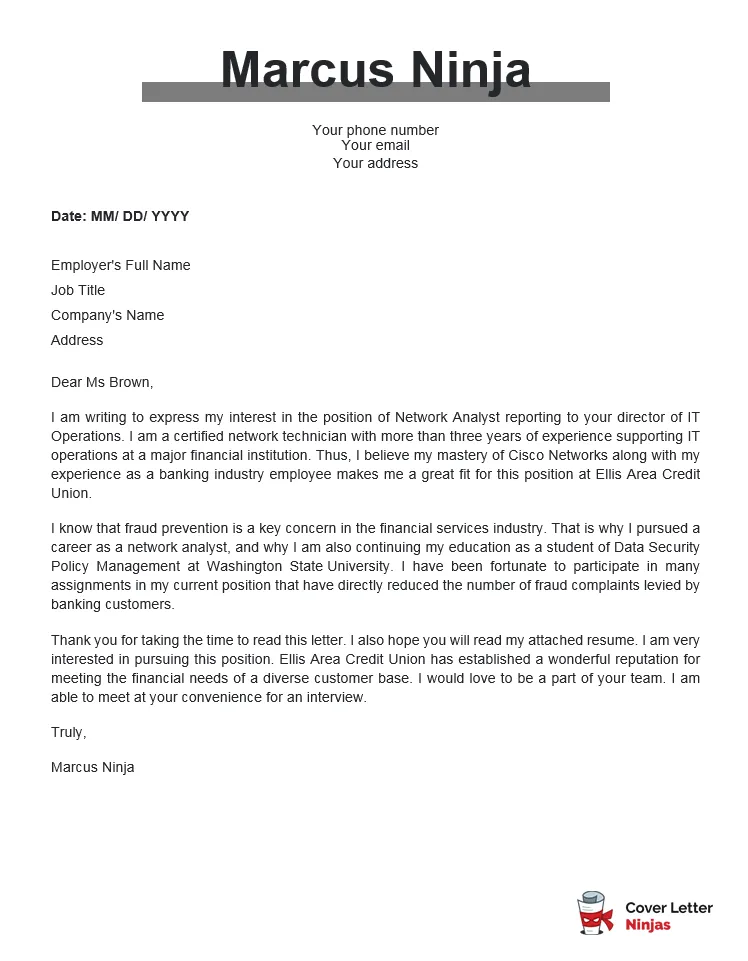
Avoiding common mistakes can significantly improve the effectiveness of your IT cover letter. Be mindful of the following common errors to ensure that your application stands out for the right reasons.
Generic Cover Letters
Avoid sending a generic cover letter that is not tailored to the specific job and company. Generic cover letters that are not tailored to the job or company show a lack of effort and may indicate a lack of interest in the position. Always customize your cover letter to align with the requirements of the job description and the company’s values. Mention specific skills, experiences, and achievements that demonstrate your suitability for the role. Show that you have researched the company and understand their needs. Customize each cover letter to maximize its impact.
Typos and Grammatical Errors
Typos and grammatical errors can undermine your credibility and professionalism. Carefully proofread your cover letter multiple times, checking for spelling errors, grammatical mistakes, and punctuation errors. Read your cover letter aloud to catch any awkward phrasing or sentences that don’t flow well. Ask a friend or colleague to review your letter for a fresh perspective. Using proofreading tools can also help you catch mistakes. A polished, error-free cover letter demonstrates your attention to detail and your commitment to excellence.
Overly Long Cover Letters
Keep your cover letter concise and to the point. Hiring managers often have limited time to review applications, so it’s important to make your case quickly and effectively. Aim for a cover letter that is no more than one page long. Focus on the most relevant skills and experiences and avoid unnecessary details or lengthy explanations. Use clear and concise language. Break up long paragraphs with bullet points. Being concise will help you to keep the hiring manager’s attention.
Finalizing and Submitting Your IT Cover Letter
Before submitting your IT cover letter, take the time to finalize it and ensure it is ready for the application process. This step involves several important considerations to maximize the impact of your cover letter.
Saving Your Cover Letter in the Correct Format
Save your cover letter in a professional and widely accepted file format, such as PDF. A PDF file preserves the formatting of your document, ensuring that it looks the same on any computer or device. Make sure that the file name is descriptive and easy to identify, such as “[Your Name] IT Cover Letter.” When submitting your cover letter online, carefully follow the instructions provided by the employer. This ensures that your application is received and reviewed properly. Check the specific requirements for file formats and any naming conventions.
Follow-Up Strategies After Submitting Your Cover Letter
After submitting your IT cover letter and resume, take proactive steps to follow up on your application. This will show that you are interested in the role. Following up can demonstrate your interest and initiative. If you haven’t heard back within a reasonable timeframe, send a brief follow-up email to the hiring manager. In your email, reiterate your interest in the position, mention your key qualifications, and ask about the status of your application. You can also connect with the hiring manager on LinkedIn to build your professional network and stay top of mind. Remember to maintain a professional and courteous tone in all your communications. By taking these follow-up steps, you can increase your chances of getting an interview and landing your dream IT job.