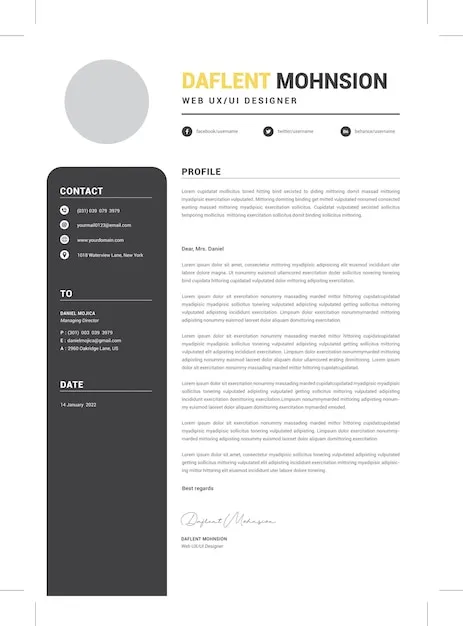What is a CV Cover Letter PDF and Why Is It Important?
A CV cover letter PDF is a crucial document that accompanies your Curriculum Vitae (CV) or resume when applying for jobs. It serves as your first introduction to a potential employer, providing a personalized overview of your qualifications, skills, and experiences. Unlike a generic resume, a cover letter allows you to express your personality, demonstrate your enthusiasm for the specific role, and explain why you are the perfect fit for the company. Creating a CV cover letter PDF ensures that your cover letter maintains its formatting and is easily accessible by recruiters, irrespective of the operating system or software they use. It’s important because it shows you pay attention to details.
Understanding the Basics of a CV Cover Letter PDF
A well-crafted CV cover letter PDF is not just a formality; it’s a powerful tool for making a positive impression. It allows you to showcase your unique value proposition and connect with the hiring manager on a personal level. Always tailor your cover letter to each specific job application, demonstrating your understanding of the company’s needs and how your skills align with their requirements. The PDF format ensures your letter looks exactly as you intended, preserving the layout, fonts, and overall design. This professional touch can set you apart from other applicants and significantly increase your chances of securing an interview. If the job description doesn’t say to provide a CV cover letter PDF, create one anyway.
Key Components of a Successful CV Cover Letter PDF
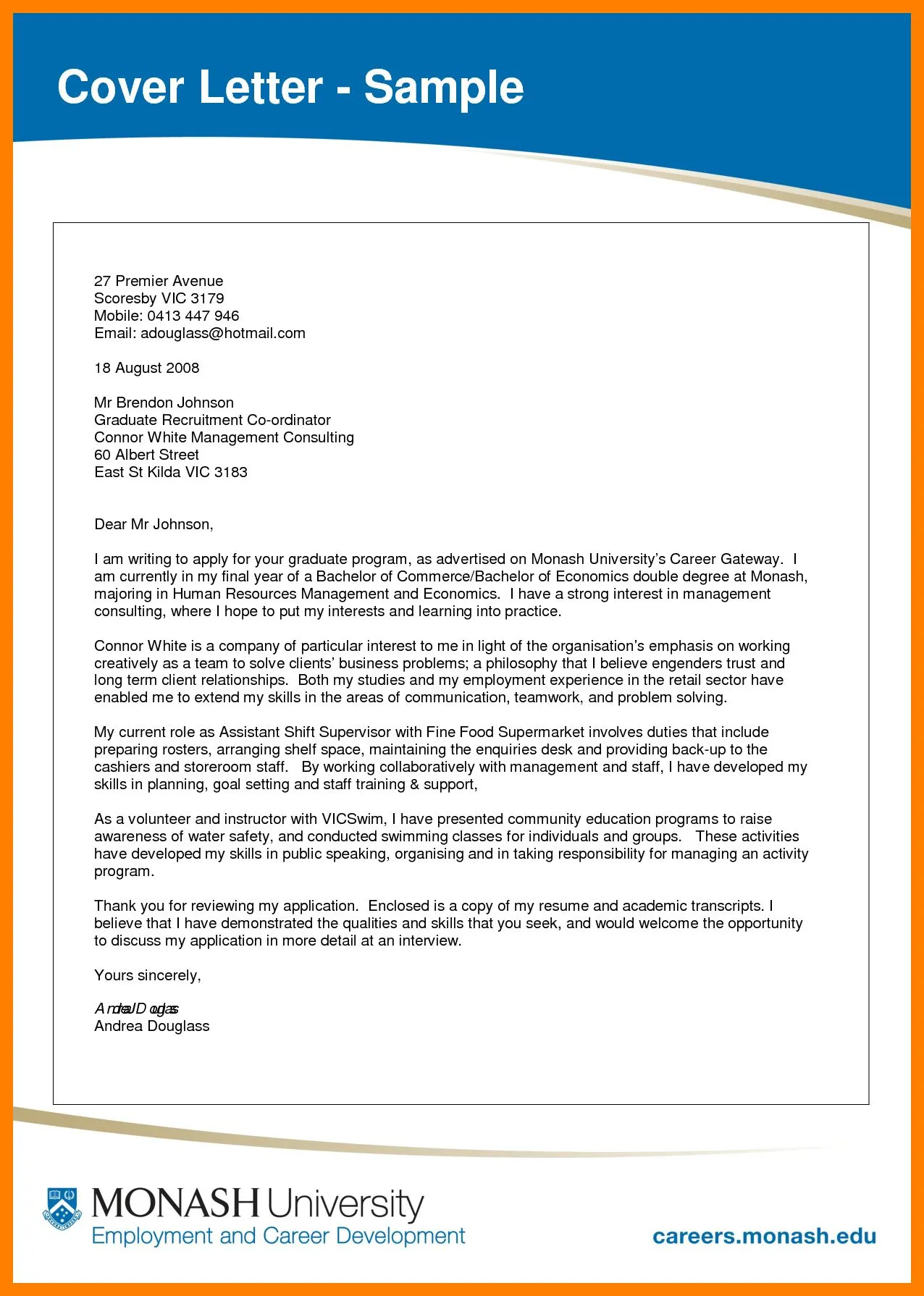
A compelling CV cover letter PDF comprises several key elements that work together to create a persuasive narrative. Each component plays a vital role in showcasing your qualifications and making a strong impression. The structure should flow logically, making it easy for the reader to understand your message and appreciate your value. By carefully crafting each section and ensuring a consistent tone, you can create a cover letter that effectively represents you and significantly boosts your job application. Consider it a sales pitch, a document to make the recipient want to learn more about you.
Contact Information
At the top of your CV cover letter PDF, include your full name, phone number, email address, and optionally, your LinkedIn profile URL. Make sure this information is accurate and up-to-date. It is important to make it easy for the employer to contact you. This section is typically left-aligned or center-aligned, depending on your design preference. Ensure your contact details are easy to read and visually separated from the rest of the content.
Professional Greeting
Address the hiring manager or the person specified in the job description by name. If you cannot find a specific name, use a formal greeting like ‘Dear Hiring Manager’ or ‘Dear [Company Name] Team’. Avoid generic greetings such as ‘To Whom It May Concern.’ Researching the company to find the name of the hiring manager shows initiative. This personal touch immediately makes your letter more engaging.
Body of the Letter

The body is the main part of your CV cover letter PDF. It should consist of 2-4 paragraphs, depending on the length and specifics of the job description. Each paragraph should have a specific purpose, such as introducing yourself, highlighting relevant skills and experiences, and expressing your enthusiasm for the position. Keep the language concise and engaging, avoiding jargon or overly complex sentences.
Highlighting Your Skills and Experience
In this section, demonstrate how your skills and experience match the job requirements. Focus on the key skills and experiences mentioned in the job description and provide specific examples of how you have applied them in the past. Tailor your examples to the specific role and company to show that you understand what the employer is looking for and that you can deliver results. Use action verbs to describe your accomplishments and quantify your achievements whenever possible.
Tailoring to the Job Description
Carefully review the job description and identify the key requirements and desired skills. Then, tailor your cover letter to address those specific needs. Highlight your relevant experiences and skills, using the same keywords and phrases from the job description. This targeted approach demonstrates that you have carefully considered the role and company, and that you possess the necessary qualifications. It shows you understand the company’s needs.
Quantifying Your Achievements
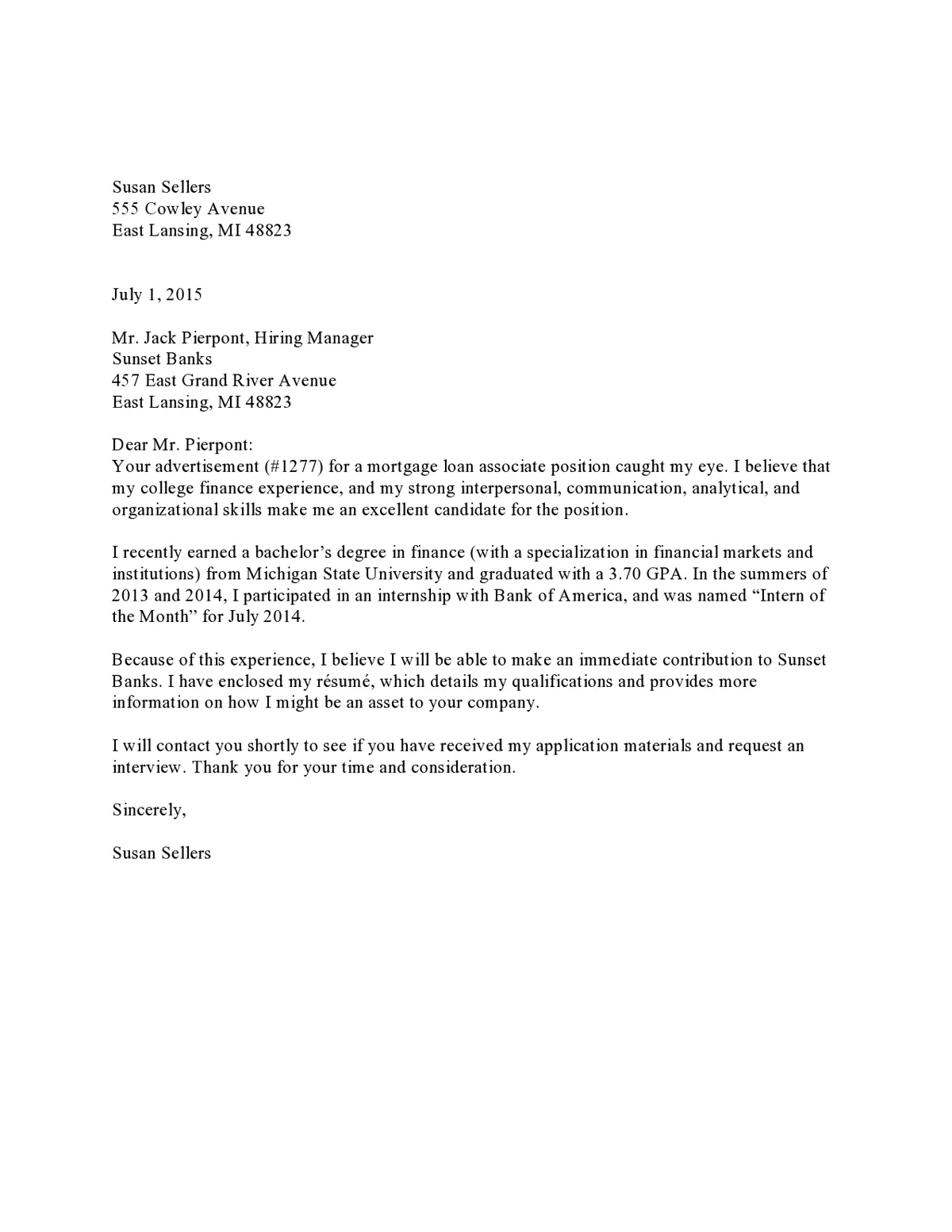
Whenever possible, quantify your achievements with numbers, percentages, or specific results. For example, instead of saying ‘Improved sales,’ say ‘Increased sales by 15% in one quarter.’ This demonstrates the impact you’ve made in previous roles and provides concrete evidence of your abilities. Quantifiable results are more persuasive than vague statements and make your cover letter more impactful.
Expressing Enthusiasm and Interest
Conclude your CV cover letter PDF by expressing your genuine enthusiasm for the position and the company. Mention why you are interested in the specific role and what you admire about the company. This demonstrates that you have researched the company and are truly motivated to join their team. Show your personality, let the employer know you are excited about the opportunity.
Closing and Call to Action
End your cover letter with a professional closing, such as ‘Sincerely’ or ‘Best regards.’ Include a call to action, such as expressing your availability for an interview and thanking the hiring manager for their time and consideration. Make sure your call to action is clear and concise, encouraging the employer to take the next step. Mention your CV as well.
Formatting Your CV Cover Letter PDF
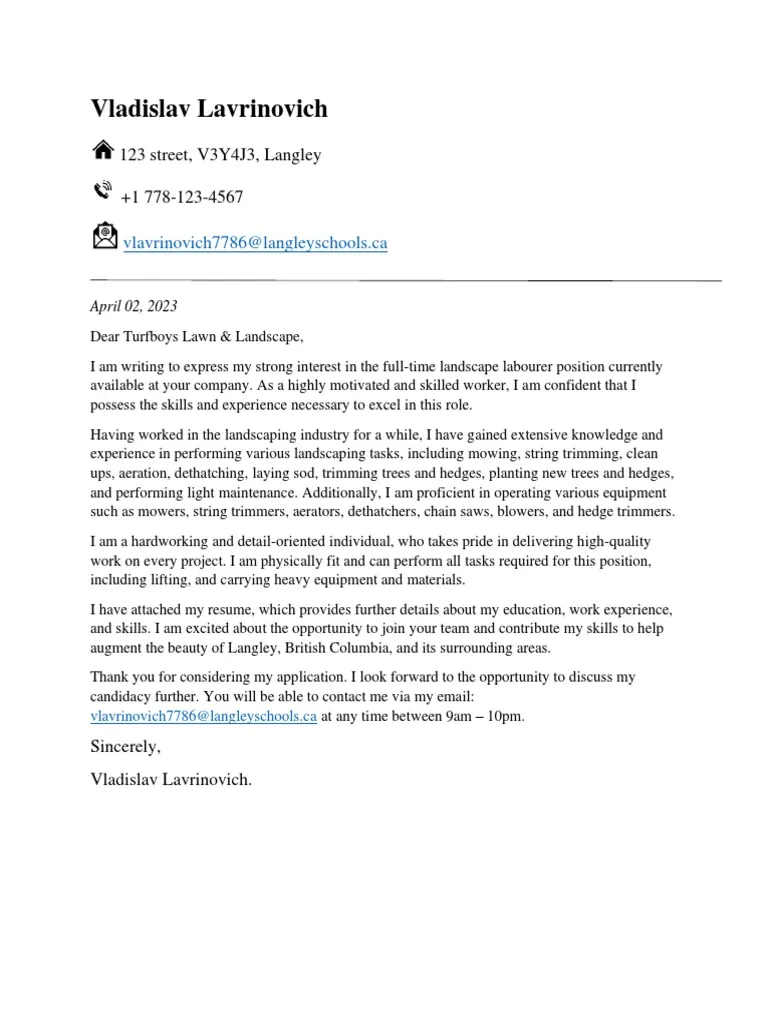
Formatting your CV cover letter PDF is crucial for creating a polished and professional document. The formatting choices you make can significantly impact the readability and overall impression of your letter. Good formatting makes your letter visually appealing and easy for the hiring manager to read. Proper formatting ensures your letter reflects professionalism and attention to detail. It is important to show you care.
Choosing the Right Font and Size
Select a professional and easy-to-read font, such as Times New Roman, Arial, Calibri, or Helvetica. Use a font size between 10 and 12 points for the body text, and slightly larger for headings. Ensure the font size is consistent throughout the document. Avoid using overly decorative fonts that could distract the reader. Your letter should look great, so use a readable font. It is important the document looks professional.
Margins, Spacing, and Layout
Set standard margins (1 inch or 2.54 cm on all sides) to ensure the text isn’t too cramped. Use single or 1.15 line spacing for the body text to improve readability. Use a clear layout with ample white space to create a visually appealing document. Divide your letter into logical sections with clear headings and subheadings. Proper spacing is important because it improves readability.
File Format and Naming Conventions
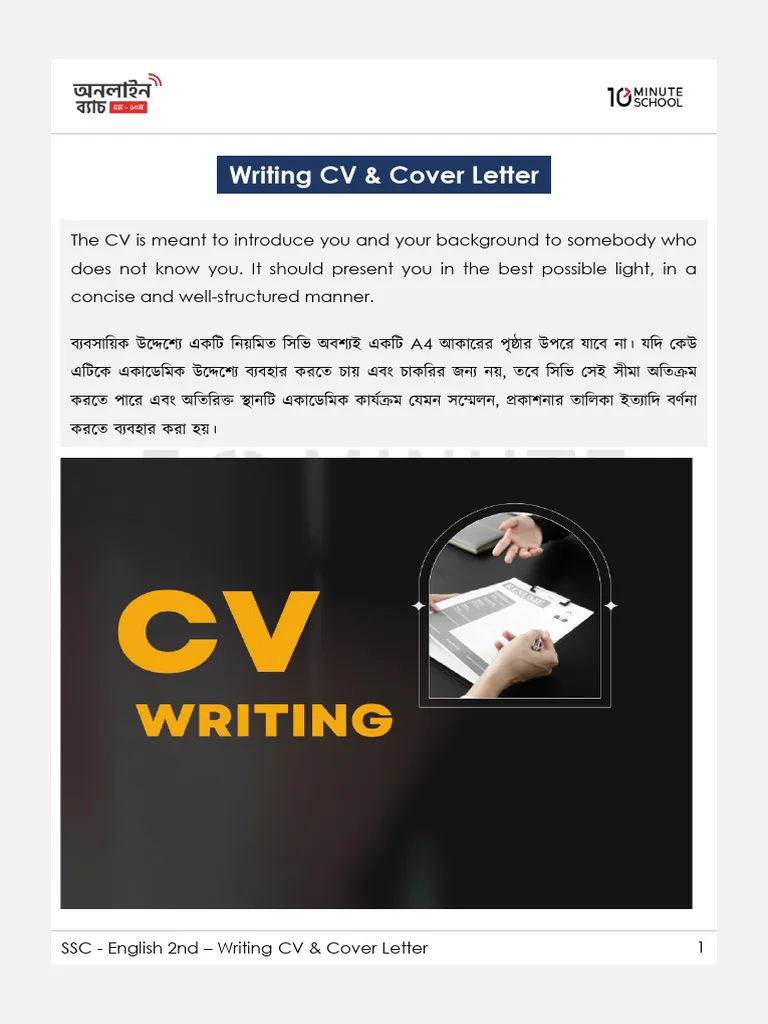
Always save your CV cover letter in PDF format. This ensures that your formatting remains consistent across different devices and operating systems. Use a clear and professional file naming convention, such as ‘YourName_CoverLetter.pdf’ or ‘YourName_JobTitle_CoverLetter.pdf’. This makes it easy for the hiring manager to identify your document and keeps your application organized. Use the name you provided and what the document is. Using the job title could help you get hired.
Saving Your Cover Letter as a PDF
Most word processing programs, such as Microsoft Word and Google Docs, allow you to save documents as PDFs directly. Look for the ‘Save As’ or ‘Export’ option and select ‘PDF’ as the file format. Double-check that your document looks exactly as you intend before saving it as a PDF. Make sure there is no change in the layout before submitting your document. This will ensure your formatting is correct.
Proofreading and Editing for Perfection
Before sending your CV cover letter PDF, carefully proofread and edit it for any errors in grammar, spelling, and punctuation. Read your letter aloud to catch any awkward phrasing or unclear sentences. Ask a friend or family member to review your letter for a fresh perspective. Ensure your letter is free of errors before submitting it to increase your chances of getting hired. This step is the most important and can get you the job.
Common Mistakes to Avoid
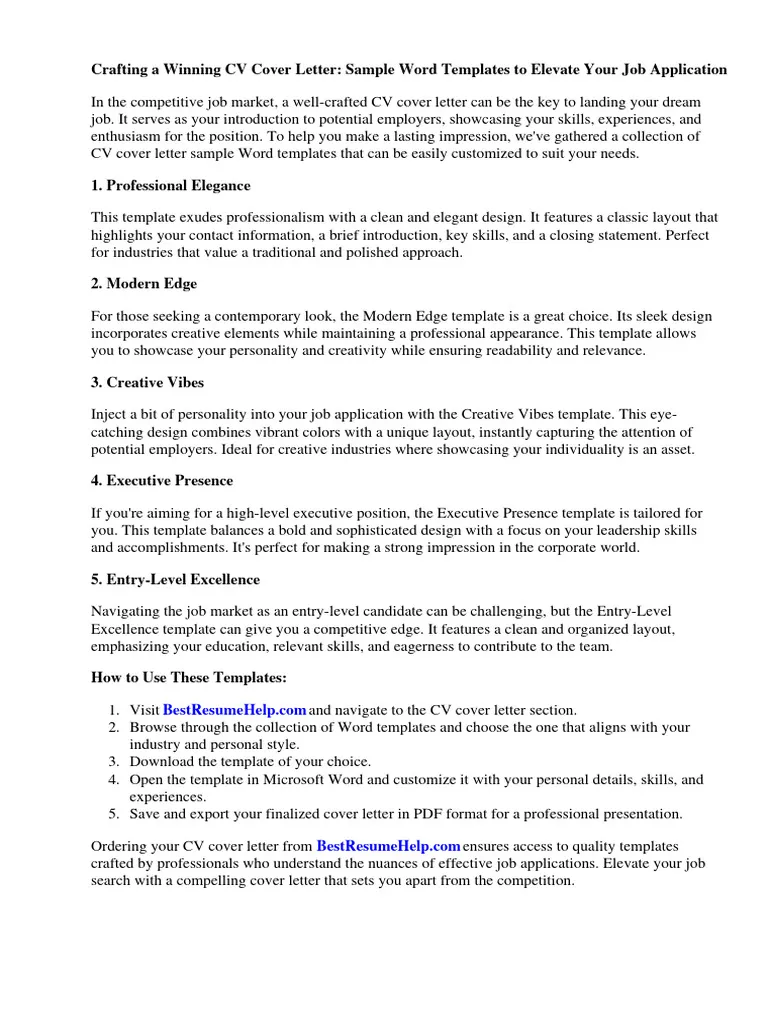
Avoiding common mistakes is essential for creating an effective CV cover letter PDF. Common errors can undermine your application and give employers a negative impression. It is important to avoid these mistakes to maximize your chances of getting hired. Be professional, and avoid making mistakes at all costs.
Using Keywords Effectively
Incorporate relevant keywords from the job description into your cover letter. This helps the hiring manager quickly identify how your skills and experience align with the job requirements. However, avoid keyword stuffing, as this can make your letter sound unnatural and less engaging. Instead, weave keywords naturally into your writing, focusing on the most relevant terms. Be sure you mention the name of the company and position in the letter.
Grammar and Spelling Errors
Proofread your CV cover letter PDF meticulously for any grammatical errors and spelling mistakes. Errors can make you appear unprofessional and careless. Use spell-check and grammar-check tools, but also manually review your letter. Always double-check names, company names, and job titles for accuracy. Errors can show you don’t care.
Overly Generic Content
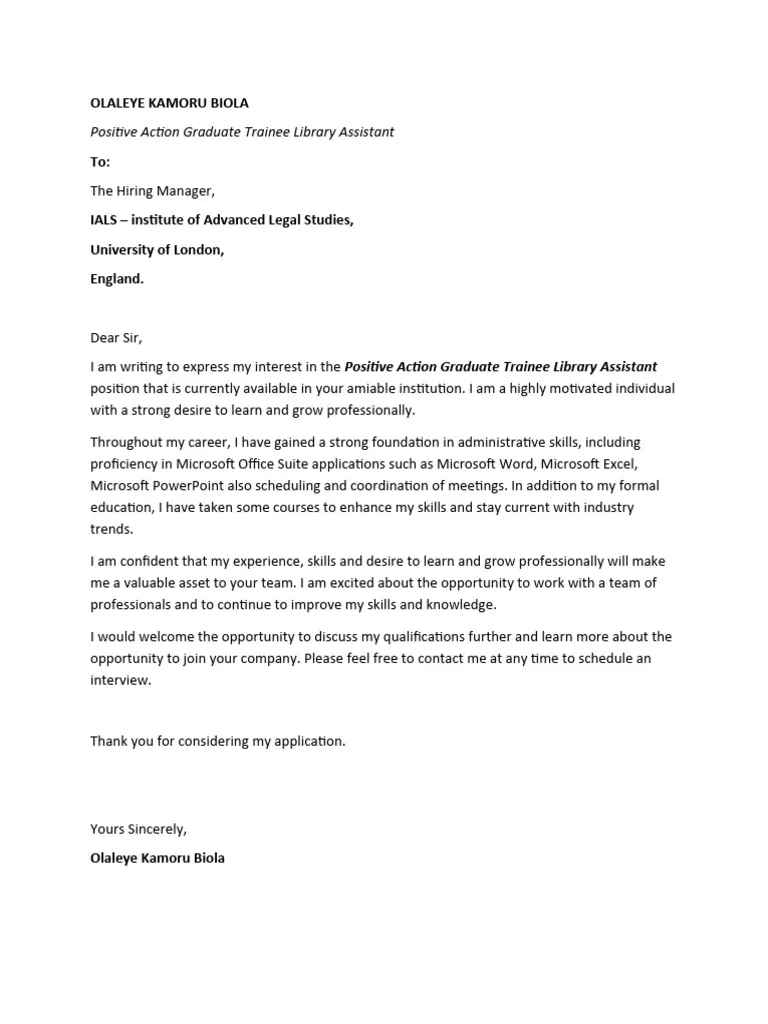
Avoid using generic phrases or content that could apply to any job. Tailor your cover letter to the specific role and company, highlighting your relevant skills and experiences. Show that you have researched the company and understand their needs. Generic letters do not make the cut. Hiring managers know the generic cover letter.
Length and Tone
Keep your CV cover letter PDF concise and to the point, typically no more than one page. Use a professional and enthusiastic tone, avoiding overly casual language or slang. Maintain a positive and confident tone throughout your letter. Employers are looking for candidates with a positive attitude and a good command of the language. A professional tone is important.
Tips for Different Job Applications
Different job applications require tailored approaches to create a successful CV cover letter PDF. Whether you are applying for an entry-level position, are an experienced professional, or targeting a specific industry, understanding the nuances of each scenario can significantly enhance your chances of success. Tailoring your cover letter to the specific context of your application will make it more relevant and compelling to potential employers.
Entry-Level Positions
When applying for entry-level positions, emphasize your education, relevant coursework, internships, and any volunteer experience. Highlight any transferable skills, such as communication, teamwork, or problem-solving abilities. Demonstrate your enthusiasm for learning and your willingness to contribute to the company. If you have experience, even if small, be sure to put it on the letter. Show you are eager to learn.
Experienced Professionals
For experienced professionals, focus on your key accomplishments and quantifiable results. Provide specific examples of how you have contributed to your previous employers’ success. Tailor your cover letter to match the requirements of the target role and demonstrate your expertise in the relevant field. Highlight skills and experience that match the role.
Specific Industries
For specific industries, such as technology, healthcare, or finance, adapt your cover letter to align with industry-specific language, trends, and expectations. Research the company’s culture and values and tailor your letter to demonstrate your understanding of the industry. Use industry-specific keywords and highlight your relevant experience. Tailor your experience for the specific industry.
Tools and Resources for Creating a CV Cover Letter PDF
Leverage various tools and resources to create a compelling CV cover letter PDF. From online templates to expert feedback, these resources can streamline the process and ensure your letter is polished and professional. By taking advantage of these tools, you can save time, improve the quality of your letter, and increase your chances of success.
Online Templates and Generators
Utilize online templates and generators to help you create a well-structured cover letter. Many websites offer customizable templates that you can adapt to your specific needs. These tools can save you time and provide a starting point for your letter. Make sure you edit templates to reflect you. Use the correct format and choose a template that fits your needs. This will allow you to focus on what’s important.
Example Cover Letters
Study example cover letters for inspiration and guidance. Review different examples to see how other job seekers have presented their qualifications and experiences. Analyze the structure, language, and tone to learn how to write a compelling letter. Do not copy, be inspired, and make it your own. Use different examples for different fields of work.
Seeking Feedback on Your Cover Letter
Ask a career counselor, mentor, or trusted friend to review your CV cover letter PDF and provide feedback. They can offer valuable insights on your writing, formatting, and overall effectiveness. Take their advice to improve the quality of your letter. A second opinion can make all the difference. Consider having multiple people review your cover letter.