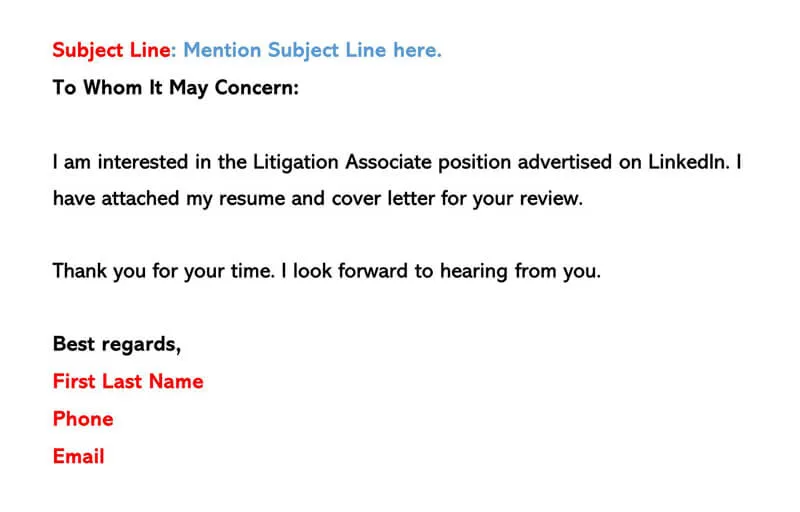In today’s digital age, the email has become the standard for submitting job applications. Knowing how to effectively email your cover letter and resume is crucial for making a positive first impression. This guide, “Email Cover Letter & Resume 101 [Must-Know Tips]” will provide you with all the essential information you need to ensure your application stands out. From crafting compelling subject lines to following up professionally, we’ll cover every step of the process. By mastering these techniques, you can significantly increase your chances of landing an interview and ultimately, your dream job. Let’s dive in and equip you with the skills you need to succeed in your job search.
Crafting the Perfect Email Subject Line
The subject line is the first thing a hiring manager sees, making it a critical element of your email. A clear, concise, and professional subject line ensures your email gets opened and read. Avoid generic subject lines like “Resume” or “Job Application.” Instead, use a subject line that immediately identifies the position you’re applying for and your name. For example, use “Application for Marketing Manager Position - Jane Doe.” If the job posting specifies a particular subject line format, be sure to follow it exactly. This demonstrates your attention to detail and shows that you’ve taken the time to read and understand the instructions. Proper subject lines drastically increase your chances of the email getting opened.
Formatting Your Cover Letter and Resume
Both your cover letter and resume should be professionally formatted and easy to read. Use a clean, readable font like Arial, Times New Roman, or Calibri, with a font size between 10 and 12 points. Ensure consistent formatting throughout both documents, including margins, line spacing, and headings. Save your documents as PDFs (Portable Document Format) to preserve the formatting and ensure they appear correctly on any device. PDFs are also less susceptible to corruption. This is especially important because PDFs maintain their appearance across different operating systems and software versions. Proper formatting reflects your professionalism and attention to detail.
Resume Formatting
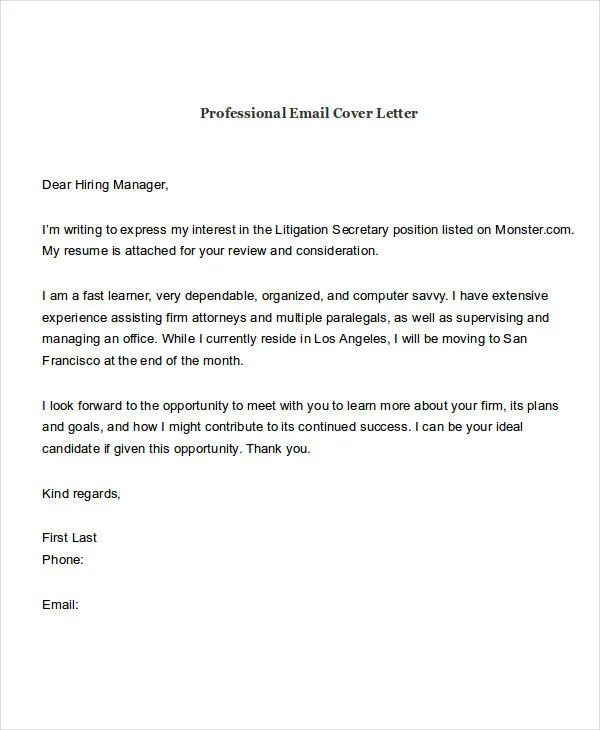
When formatting your resume, focus on clarity and readability. Use bullet points to highlight your achievements and responsibilities, making it easy for the hiring manager to scan and quickly grasp your qualifications. Organize your resume logically, typically starting with your contact information, followed by a professional summary or objective (optional), work experience, education, and any relevant skills or certifications. Use bolding and italics sparingly to draw attention to important information. Be concise, keeping your resume to one or two pages, depending on your experience level. Ensure the layout is visually appealing to create a positive first impression.
Cover Letter Formatting
Your cover letter should be well-structured and tailored to the specific job you’re applying for. Address the hiring manager by name if possible, and use a professional salutation. The body of your cover letter should clearly state the position you are applying for, explain why you are interested in the role and the company, and highlight your relevant skills and experiences. Tailor the content to match the job description, using keywords and phrases from the posting to demonstrate your understanding of the role’s requirements. Maintain a formal and respectful tone throughout, and end with a call to action, such as expressing your interest in an interview. Proofread meticulously to eliminate any errors.
What to Include in Your Email Body
Your email body serves as a brief introduction to your application. Keep it concise and professional. Begin by addressing the hiring manager by name, if possible. State the position you are applying for and mention where you found the job posting. Express your enthusiasm for the opportunity and briefly highlight your key qualifications and experiences that align with the job requirements. Think of the email body as a preview of your cover letter, not a complete rewrite. Conclude by thanking the recipient for their time and consideration, and indicate that your resume and cover letter are attached. Include a professional closing, such as “Sincerely” or “Best regards,” followed by your full name. This helps to set the tone for the rest of the application.
Attaching Your Documents Correctly
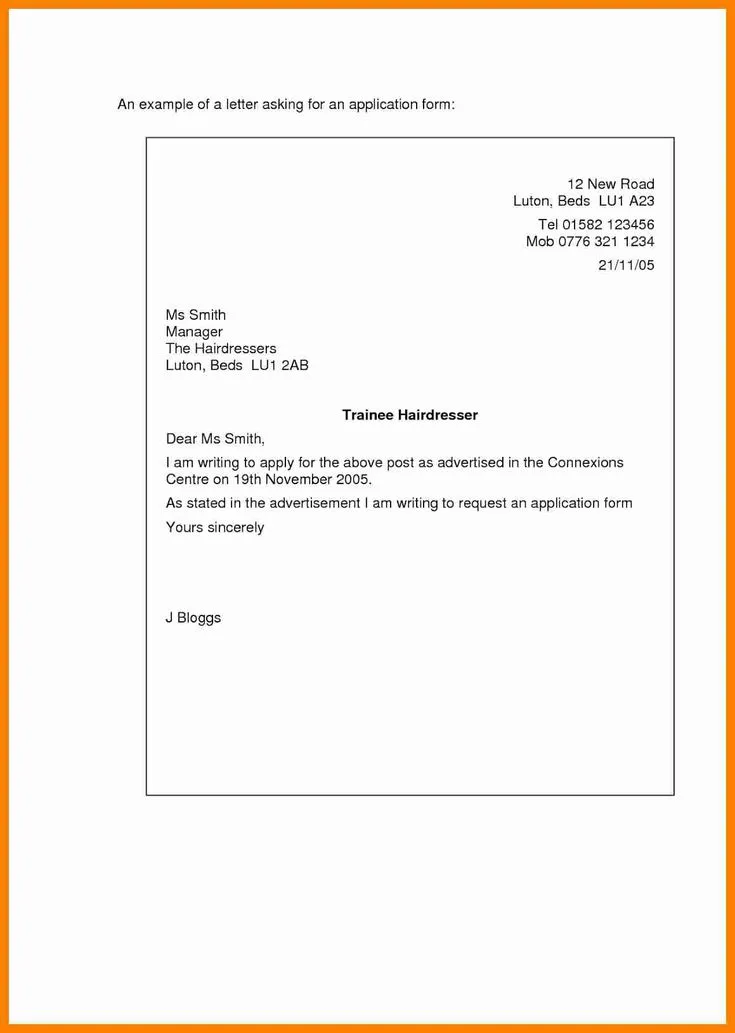
Properly attaching your cover letter and resume is essential. Always attach both documents as PDFs. PDFs ensure the formatting remains consistent, no matter what device or software the recipient uses. Name your files clearly and professionally, using your name and the document type, such as “JaneDoe_CoverLetter.pdf” and “JaneDoe_Resume.pdf.” This helps the hiring manager quickly identify your documents. Double-check that you have attached the correct files before sending your email. A common mistake is attaching the wrong version of your resume or cover letter, or even attaching a different document entirely. Verify attachments before sending to avoid this issue.
Email Etiquette for Job Applications
Adhering to proper email etiquette is vital for making a positive impression. Use a professional email address. Avoid using nicknames or informal language in your email address. Proofread your entire email, including the subject line and body, for any grammatical errors or typos. Maintain a professional tone throughout, avoiding slang or emojis. Be polite and respectful in your communication, and respond promptly if you receive a reply. Ensure you are sending the email to the correct recipient and that your message is clear and easy to understand. By following these guidelines, you show respect for the recipient’s time and demonstrate your professionalism.
Proofreading and Sending Your Email
Before sending your email, meticulously proofread everything. Check for typos, grammatical errors, and formatting inconsistencies. Verify that the recipient’s email address is correct to prevent your application from being undeliverable. Read your email aloud to catch any awkward phrasing or unclear sentences. Ask a friend or family member to proofread your email as a fresh set of eyes can often spot errors you might have missed. Once you are confident that your email is error-free, send it. Timing matters, so avoid sending emails at unusual hours, unless the job posting specifically requests it. A final check before hitting the send button will prevent potential embarrassment and ensure your application makes the best possible impression.
Following Up on Your Application
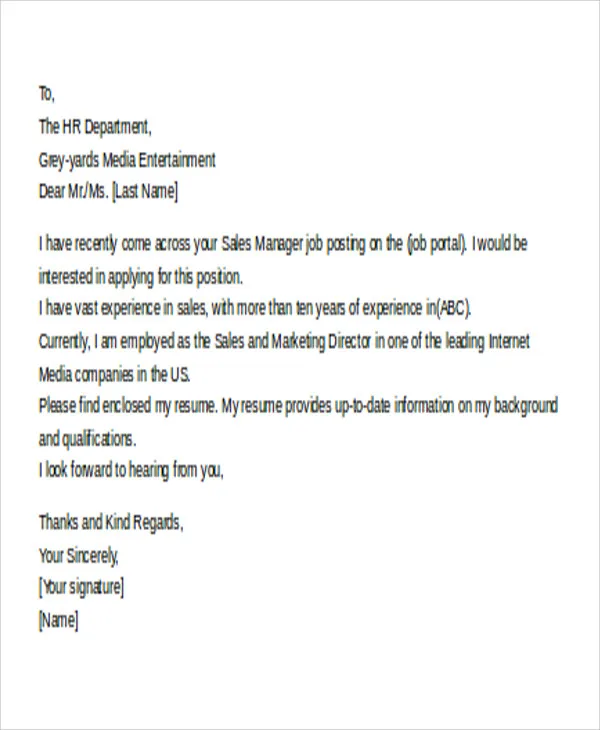
After submitting your application, it is acceptable to follow up, but do so professionally and within a reasonable timeframe. Wait at least a week or two after the application deadline before sending a follow-up email. In your follow-up email, reiterate your interest in the position, and briefly mention why you are a good fit. Keep the email concise and avoid being pushy. Thank the hiring manager for their time and consideration, and politely inquire about the status of your application. If the job posting provides specific instructions for following up, be sure to follow those directions. If you don’t receive a response after a second follow-up, it’s generally best to consider that the employer has moved on with the hiring process.
Troubleshooting Common Emailing Issues
Several issues can arise when emailing a cover letter and resume. First, ensure your email address is professional and working correctly. Check your spam folder for replies from potential employers, as some emails can be filtered there. If you receive an error message indicating that your email was not delivered, double-check the recipient’s email address and the size of your attachments, as some email providers have size limits. If you’re using a personal email address, confirm that your email settings are configured correctly. If you are having issues with the formatting of your PDF, consider recreating the documents. Should you encounter any technical problems, it is useful to contact the IT support or look for guides online. Addressing these potential problems will increase the chances of your application’s success.
In conclusion, mastering the art of emailing your cover letter and resume is a critical step in any job search. By following these “Email Cover Letter & Resume 101 [Must-Know Tips]”, you can significantly improve your chances of making a positive first impression and landing your dream job. Remember to focus on clear communication, professional formatting, and attention to detail. Good luck with your job search!