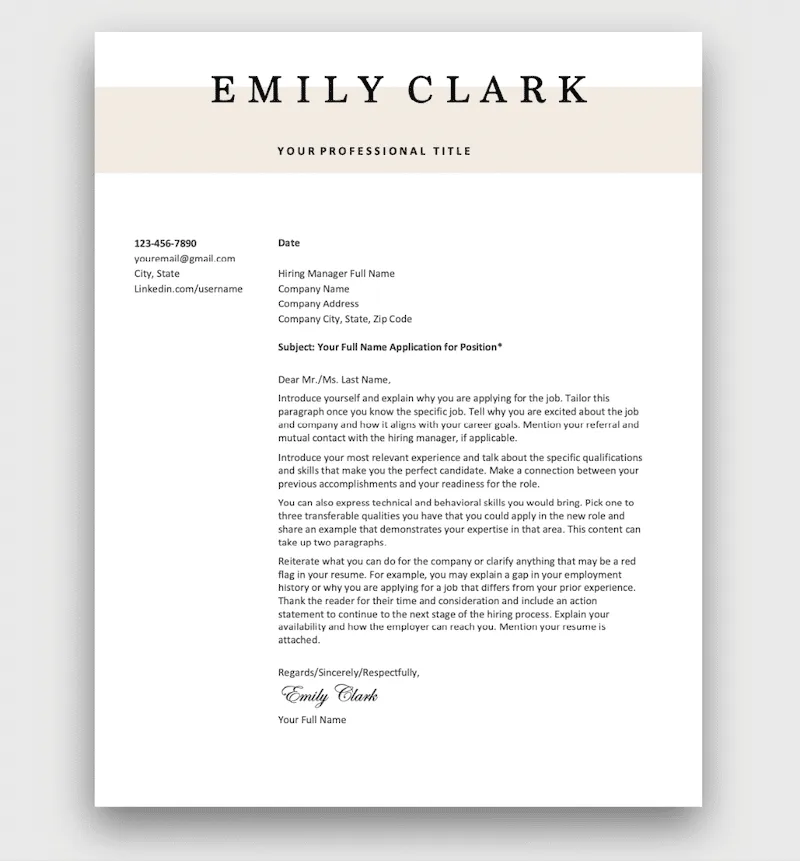Why a Cover Letter and Resume PDF is Essential
In today’s competitive job market, a well-crafted cover letter and resume PDF are your primary tools to make a strong first impression. These documents are not merely formalities; they are crucial elements in securing an interview and ultimately, landing your dream job. The cover letter provides a personalized narrative, allowing you to highlight your key skills and experiences, and demonstrate your genuine interest in the specific role and company. The resume, on the other hand, serves as a concise summary of your qualifications, education, and work history, providing a snapshot of your professional journey. When combined and presented as a PDF, they offer a polished and professional representation of you to potential employers, showcasing your attention to detail and commitment to excellence. Failing to submit these documents, or submitting poorly formatted versions, can significantly decrease your chances of being considered for a position.
Formatting Your Cover Letter and Resume
Proper formatting is key to ensuring your cover letter and resume are easily readable and visually appealing. Start by selecting a clean and professional font, such as Arial, Calibri, or Times New Roman, and maintain a consistent font size (11 or 12 points) throughout both documents. Use clear headings and subheadings to organize your information logically, making it easy for the hiring manager to scan and find relevant details. Employ ample white space to avoid a cluttered appearance and enhance readability. For your resume, use bullet points to highlight your accomplishments and responsibilities under each job title, and keep each bullet point concise and impactful. Your cover letter should be single-spaced with a 1-inch margin on all sides, and the body of the letter should be well-structured with a clear introduction, body paragraphs that highlight your skills and experiences, and a strong conclusion. Ensure that the formatting is consistent in both documents to present a unified brand of professionalism, showing attention to detail.
Choosing the Right PDF Format
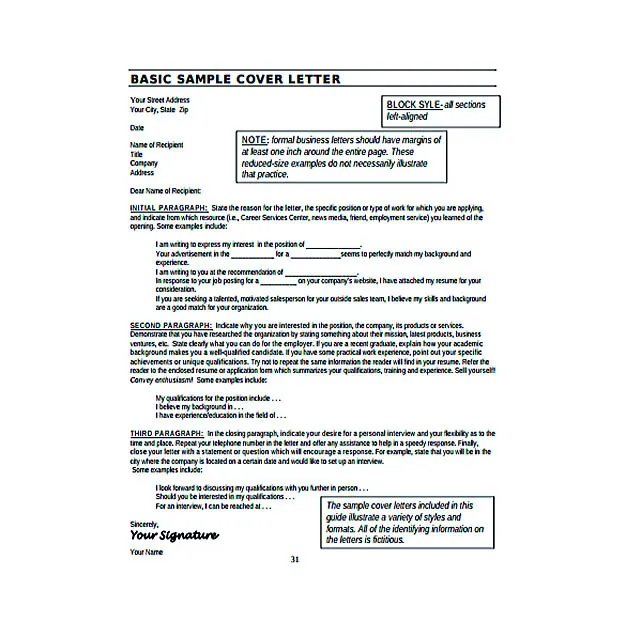
Choosing the right PDF format is crucial for preserving the formatting of your cover letter and resume. The primary benefit of using PDF (Portable Document Format) is that it ensures your documents will look the same regardless of the device or operating system on which they are viewed. This is because PDF files retain all the formatting elements, including fonts, images, and layouts, maintaining the integrity of your presentation. When saving your documents as PDFs, make sure to select the option that preserves the original formatting, which is usually the default setting. It’s also a good idea to test the PDF file by opening it on different devices (computers, tablets, smartphones) to verify that the formatting remains consistent. Moreover, the PDF format is often preferred by Applicant Tracking Systems (ATS), which many companies use to scan and filter resumes. This increases the likelihood that your resume will be properly parsed and your application considered. Remember to avoid using complex graphics or excessive formatting that may cause compatibility issues with certain ATS systems, opting for a clean and straightforward design.
Tip 1 Highlight Your Achievements
When crafting your resume and cover letter, it’s essential to highlight your achievements rather than just listing your job responsibilities. Instead of stating what you did, focus on what you accomplished. Use quantifiable results whenever possible to demonstrate the impact you made in previous roles. For example, instead of saying ‘Managed social media accounts,’ say ‘Increased social media engagement by 30% in six months by implementing a new content strategy.’ This approach provides concrete evidence of your skills and abilities, making your application more compelling to hiring managers. When listing accomplishments, use action verbs to start each bullet point. This makes your achievements more dynamic and results-oriented. Remember to tailor your achievements to the specific job description, emphasizing the skills and experiences that are most relevant to the position you are applying for. This demonstrates that you understand the employer’s needs and can deliver results. Be sure to back up your claims with evidence, such as metrics, awards, or positive feedback from supervisors. The more specific and impactful your achievements are, the better your chances of getting noticed.
Tip 2 Tailor to the Job Description
A generic cover letter and resume will rarely stand out. The key to success is to tailor your application to each specific job description. Begin by carefully reading the job posting and identifying the key skills, qualifications, and experiences that the employer is seeking. Then, customize your cover letter and resume to align with these requirements. In your cover letter, directly address how your skills and experiences match the job’s needs. Highlight specific achievements and responsibilities that are most relevant to the position. Use keywords from the job description throughout your resume and cover letter to demonstrate that you possess the desired qualifications. Avoid using generic phrases; instead, provide specific examples of how you’ve demonstrated the required skills in the past. For your resume, rearrange sections and emphasize experiences that are most pertinent to the job you’re applying for. The goal is to make it as easy as possible for the hiring manager to see that you are a perfect fit for the role. By customizing your application materials, you show that you’ve put in the effort to understand the role and are genuinely interested in the opportunity, significantly increasing your chances of being selected for an interview.
Tip 3 Use Action Verbs
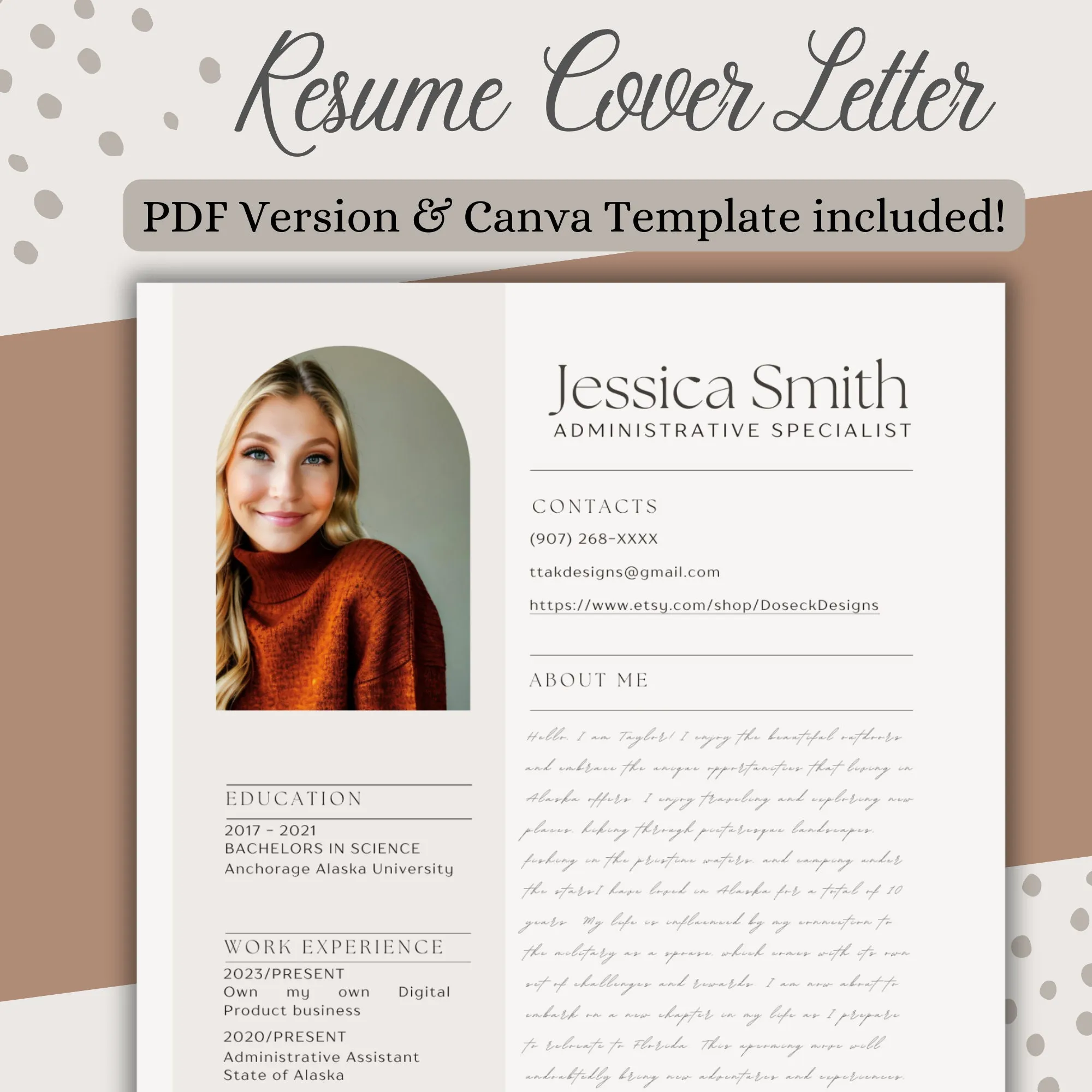
Action verbs are the engines that drive your resume and cover letter, making them more dynamic, engaging, and results-oriented. They transform passive descriptions into active demonstrations of your skills and accomplishments. Instead of saying ‘Responsible for managing projects,’ use action verbs like ‘Led project teams,’ ‘Oversaw project budgets,’ or ‘Implemented project management strategies.’ These verbs provide a clear picture of your role and the impact you made. When crafting your resume, start each bullet point with a strong action verb. Some effective action verbs include ‘Achieved,’ ‘Developed,’ ‘Managed,’ ‘Implemented,’ ‘Increased,’ ‘Reduced,’ ‘Created,’ ‘Launched,’ ‘Directed,’ and ‘Improved.’ Choose verbs that accurately reflect your specific responsibilities and accomplishments. In your cover letter, use action verbs to describe how your skills and experiences align with the job requirements. Use a variety of action verbs to keep your writing interesting and avoid repetition. This will not only grab the reader’s attention but also effectively convey your skills and achievements. By using action verbs, you transform your application from a static list of duties to a compelling story of your professional journey.
Tip 4 Proofread Carefully
Proofreading is an absolutely critical step in preparing your cover letter and resume. Errors in grammar, spelling, and punctuation can instantly undermine your credibility and professionalism. These mistakes can create a negative impression, suggesting a lack of attention to detail or a lack of care. Start by using a spell checker and grammar checker, but don’t rely on them entirely; they can miss errors. Review your documents multiple times, ideally on different days, to catch mistakes you might have missed initially. Read your cover letter and resume out loud; this can help you identify awkward phrasing or other issues that you might not notice when reading silently. It’s also a good idea to have a friend, family member, or career counselor review your documents for you. A fresh pair of eyes can often spot errors that you’ve overlooked. Pay special attention to names, dates, and contact information; ensure everything is accurate. Remember, your cover letter and resume are your professional brand. Proofreading meticulously ensures that your documents represent you in the best possible light, demonstrating your attention to detail and commitment to excellence.
Tip 5 Optimize for Applicant Tracking Systems
Many companies use Applicant Tracking Systems (ATS) to screen resumes before they even reach human eyes. Understanding how to optimize your resume for these systems is crucial to getting your application noticed. ATS systems scan resumes for keywords and phrases that match the job description. To optimize your resume, carefully read the job description and identify the key skills and keywords. Incorporate these keywords naturally throughout your resume, in your skills section, work experience descriptions, and even in your summary or objective. Avoid keyword stuffing; instead, use the keywords in context. Use a clean and simple format; complex layouts, tables, and graphics can confuse ATS systems. Choose a standard font and avoid unusual formatting. Save your resume as a PDF to preserve its formatting. While some older ATS systems struggle with PDFs, most modern systems can process them effectively. Be sure to avoid using headers, footers, or text boxes, as these can also cause parsing issues. By optimizing your resume for ATS, you improve your chances of getting past the initial screening and having your application reviewed by a human recruiter. This attention to detail can significantly improve your chances of landing an interview and getting the job.
Creating a Professional PDF
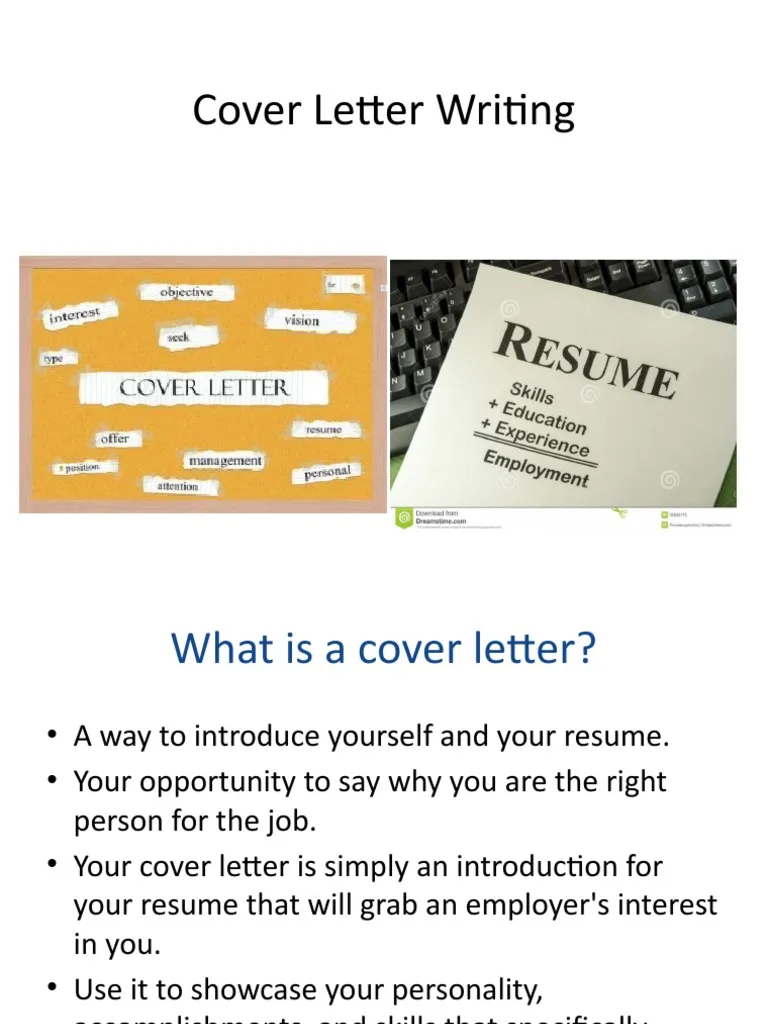
Converting your cover letter and resume into a professional PDF is essential for presenting a polished and consistent application. The PDF format ensures your formatting remains consistent across all devices and operating systems. Before saving your documents as a PDF, ensure that your cover letter and resume are complete, proofread, and formatted correctly. Then, save your documents using a PDF-compatible software like Microsoft Word, Google Docs, or Adobe Acrobat. Within the ‘Save As’ options, select ‘PDF’ as the file format. Most software offers options for customizing the PDF, such as the ability to compress the file size and choose a PDF version. When saving, consider giving your files descriptive names, such as ‘YourName_CoverLetter.pdf’ and ‘YourName_Resume.pdf’. This helps the recruiter easily identify your documents. After creating the PDF, open it to verify that the formatting, fonts, and images appear as intended. Ensure that the file size is reasonable and the documents are clear and easy to read. A well-created PDF demonstrates your attention to detail and presents your application in the most professional manner possible, enhancing your chances of a positive first impression.
Submitting Your Cover Letter and Resume
Once you have created your polished cover letter and resume PDF, the final step is to submit them effectively. Always follow the application instructions carefully, paying close attention to the required format, file size limits, and any specific instructions about where to submit your documents. If the job posting requests that you submit your cover letter and resume as attachments, make sure to attach the correct files, using the descriptive file names you chose earlier. If the application requires you to paste your cover letter and resume into text boxes, carefully format your documents and ensure that all information is included. When submitting your documents online, make sure your contact information is correct and up to date. Double-check the email address or application portal to make sure your application has been successfully submitted. Consider sending a follow-up email a week or two after submitting your application to express your continued interest in the position and confirm that the employer has received your application. By submitting your cover letter and resume in a professional manner, you make a great first impression, which will improve the chances of your job application standing out and getting you noticed by the hiring manager, ultimately increasing your opportunities for employment.