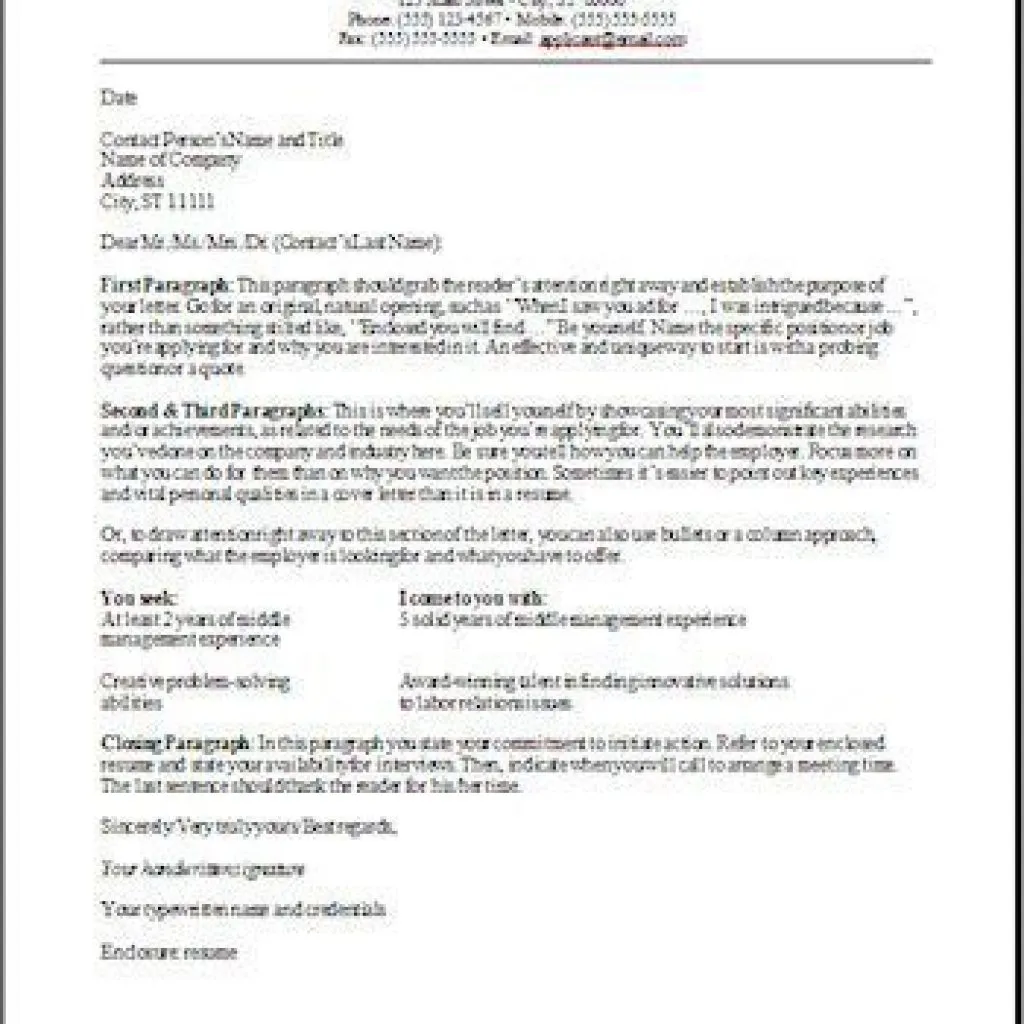What is a Cover Letter Header
The cover letter header is the topmost section of your cover letter. It serves as an essential piece of information, establishing the sender and receiver’s details. It’s not just an aesthetic element but a critical component providing all necessary contact details, ensuring that potential employers can easily reach you. This header helps to create a professional impression and streamline the communication process during your job application. This part of the cover letter is frequently overlooked, but it’s one of the essential parts of creating a professional-looking cover letter. Proper header formatting demonstrates attention to detail and organizational skills, which are highly valued by recruiters.
Cover Letter Header Components
A well-structured cover letter header comprises several critical components. Each part should be included in a logical and organized manner to enhance readability and professionalism. The header needs to showcase your contact information, the date, and the recipient’s details. These elements collectively give the recruiter all the necessary information to initiate contact and easily identify the application’s origin. Make sure that all components are accurate, up-to-date, and adhere to professional writing standards, because these details will be the first impressions of your application.
Contact Information
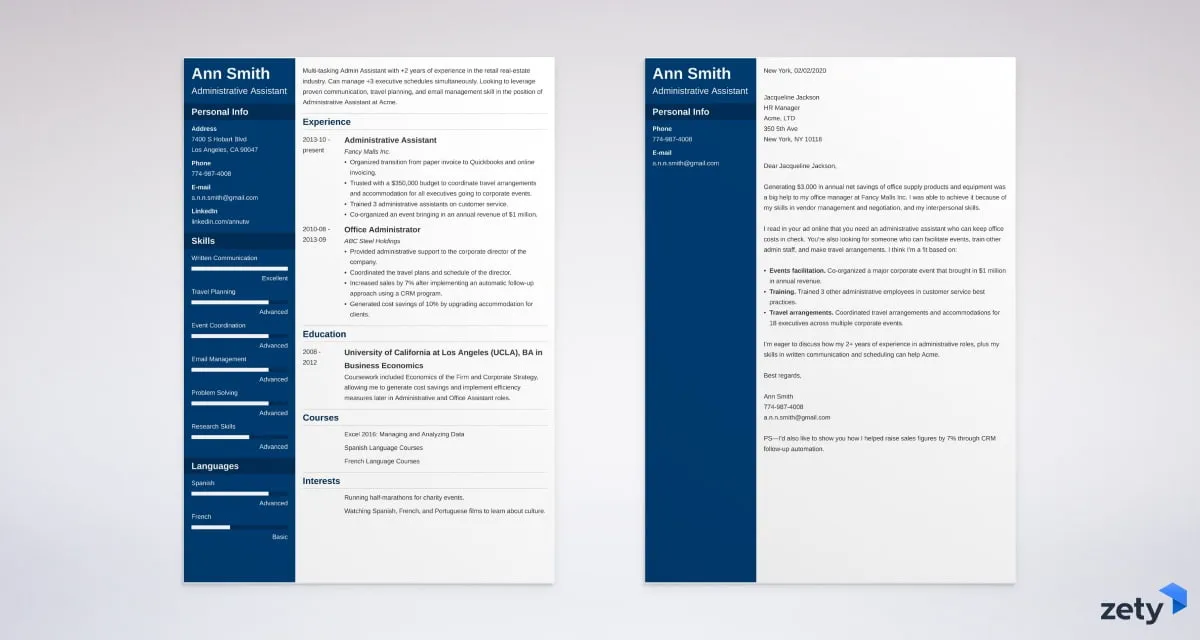
Include the information where the hiring manager can easily reach you. Usually, you should include your name, phone number, email address, and sometimes a link to your LinkedIn profile or professional website if you have one. Make sure your contact details are correct and the information you include is current. This makes it easy for employers to reach you promptly and is crucial to avoid losing opportunities. The contact information section is essential for ensuring that you are reachable and that potential employers can quickly get in touch with you.
Your Name and Contact Details
The initial element of the cover letter header is your name and contact information. Start with your full name, followed by your phone number and professional email address. It’s important to use a professional email address that includes your name to demonstrate a polished and professional demeanor. It is acceptable to add links to your LinkedIn profile or personal website if you have one. This is important to show the employer your qualifications.
Date
Below your contact details, include the date. The date is usually the current date on which you are sending your cover letter. This is usually placed on the left or right side of your cover letter. This is essential for record-keeping and helps the hiring manager to track when the application was submitted. Always use a standard date format for consistency and professionalism.
Recipient’s Information
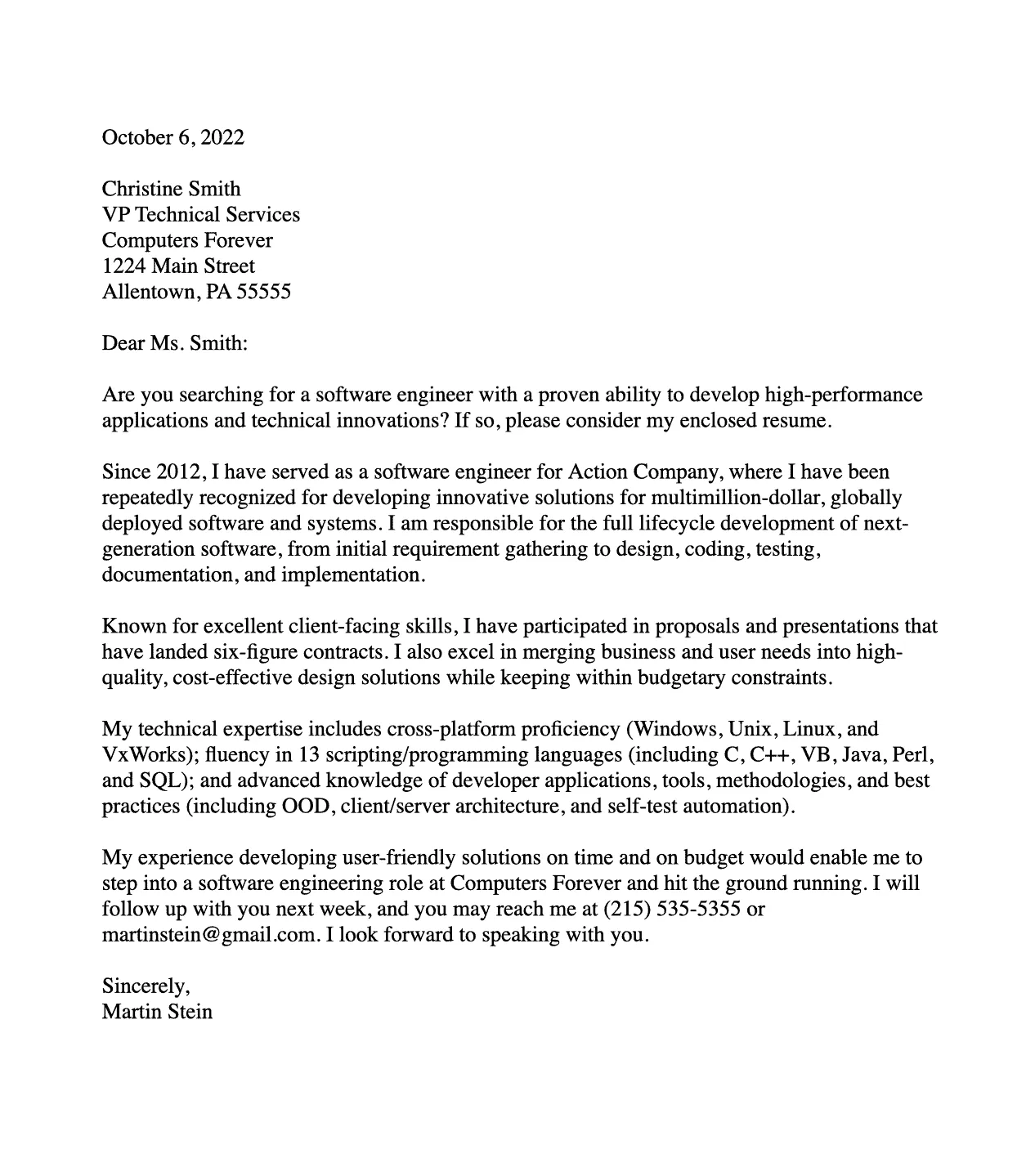
Below the date, include the recipient’s information. This section includes the name of the hiring manager (if known), their job title, the company name, and the company’s address. Address the cover letter to a specific person whenever possible, which demonstrates you’ve done your research and that you’re serious about the position. If the name of the hiring manager is not available, you can use a general greeting like ‘Dear Hiring Manager.’
Formatting the Cover Letter Header
Formatting the cover letter header correctly is crucial for making a strong first impression and ensuring that your document is easy to read. The goal of formatting is to provide a clean, professional appearance that draws the reader’s attention. The header should look organized and consistent with the rest of the document. Using the right font, appropriate margins, and correct alignment can greatly enhance your cover letter’s overall impact. Make sure to stick with a professional and readable font to enhance your chances of getting noticed.
Font and Style
Select a professional and easily readable font for your cover letter header. Common choices include Times New Roman, Arial, Calibri, and Helvetica. The font size should be consistent with the body of the letter, typically 10–12 points. To maintain a clean and professional appearance, you should avoid using decorative or overly stylized fonts. Font consistency is important throughout the document. Use the same font for the header as for the body of the letter. This ensures a cohesive and polished look.
Margins and Alignment
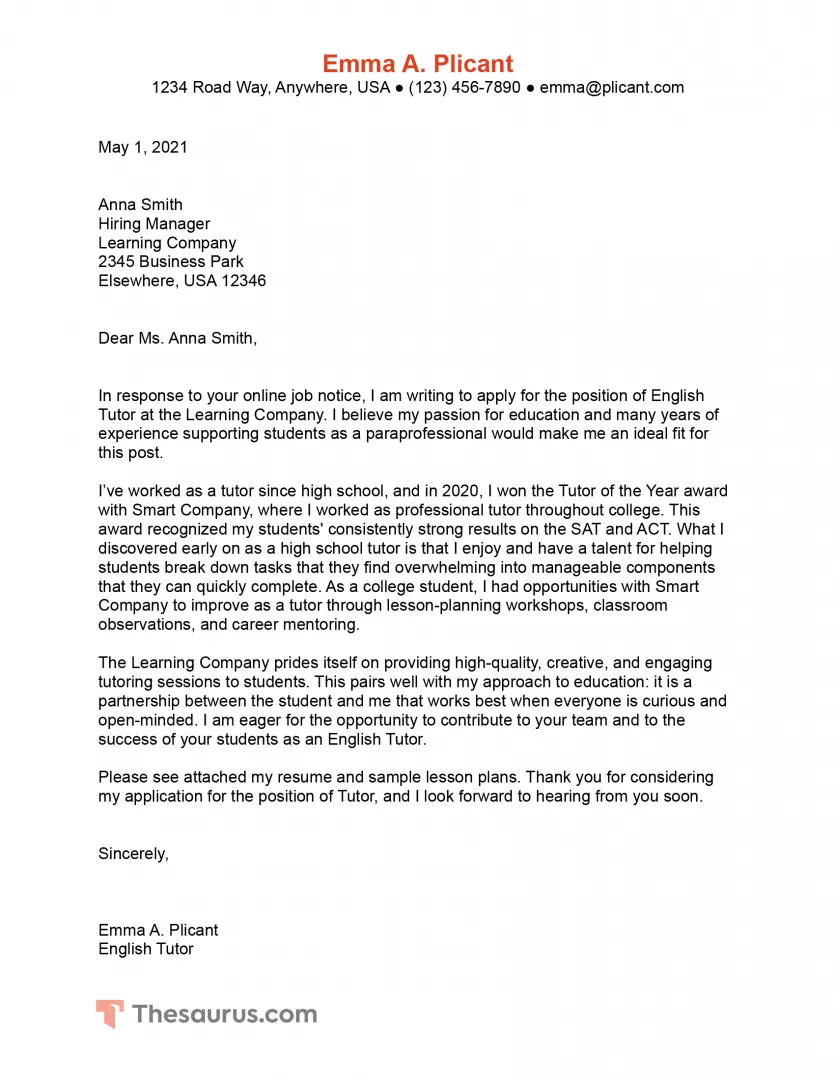
Set standard margins (typically 1 inch on all sides) to give your cover letter a well-balanced appearance. The header is usually aligned to the left or the right. Your contact information should be neatly aligned, either left-aligned or right-aligned, depending on the overall design of your letter. For instance, you can left-align your contact information and right-align the date. This structured approach adds to the clarity of your header and your entire cover letter. Proper alignment helps the reader to find information easily.
Header Placement
The cover letter header is always at the top of the document. It should be the first thing the hiring manager sees. Your contact information typically appears at the top left or right corner, followed by the date and the recipient’s details. Make sure there is clear spacing between each element in the header. This separation ensures each section is easily identifiable. This layout allows for easy scanning of the document, which can help the recruiter to grasp the most important details at a glance.
Common Mistakes to Avoid in Your Header
Several errors can undermine the effectiveness of your cover letter header. Avoid common mistakes, as they can detract from your professionalism and possibly reduce your chances of getting an interview. Pay close attention to details, such as your contact information, font choices, and overall organization. Proofread your header carefully before submitting your cover letter. Double-check every detail to ensure accuracy and that you are leaving a positive and memorable impression on the hiring manager.
Incorrect Contact Details
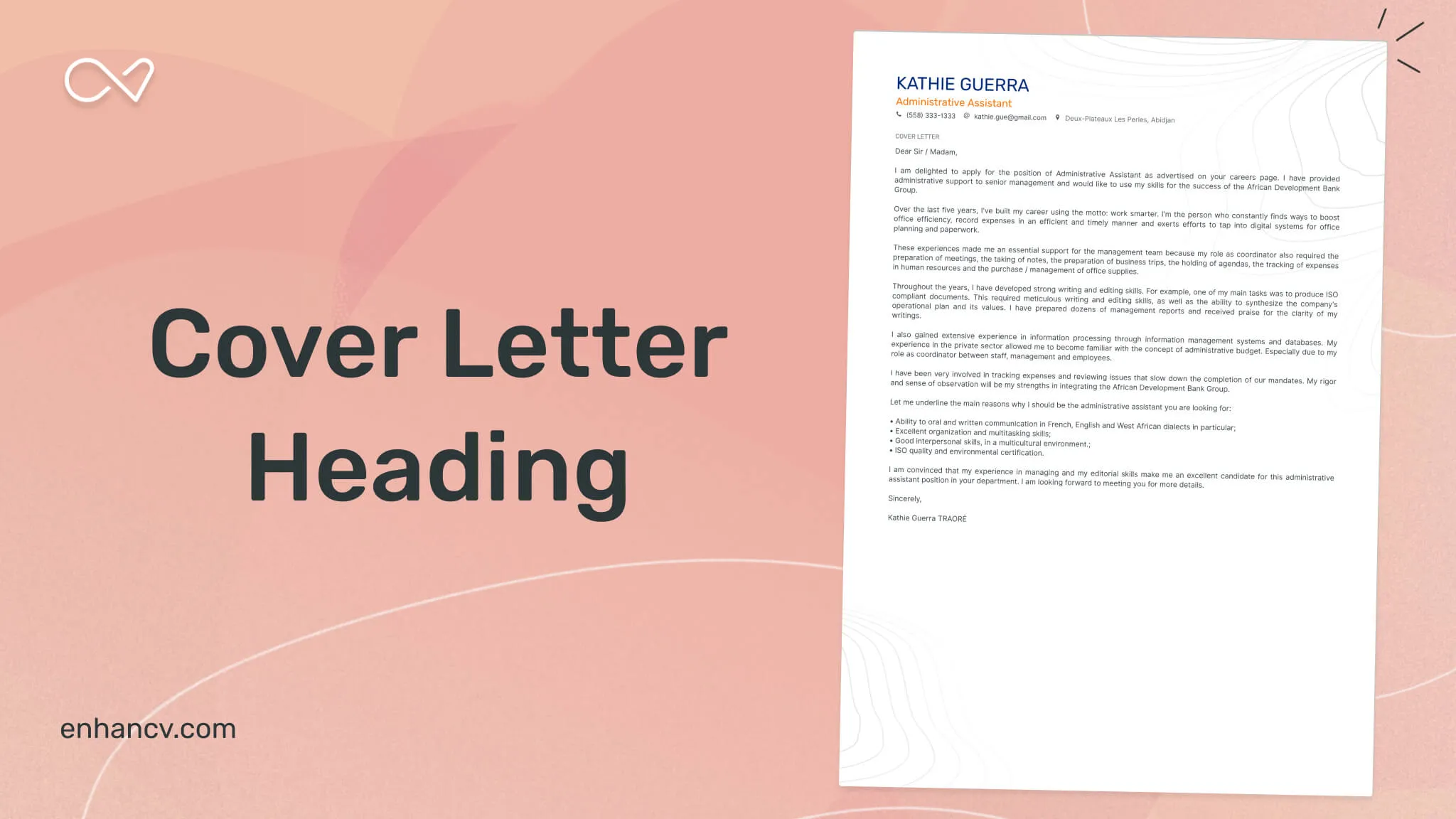
One of the most significant errors is providing incorrect or outdated contact information. This includes a wrong phone number, an incorrect email address, or an old mailing address. Incorrect information makes it impossible for recruiters to contact you, which is a fundamental requirement. Always double-check that your contact information is accurate and up-to-date before submitting your application. It is important that you provide accurate information to allow the hiring manager to contact you.
Using the Wrong Font
Using an unsuitable font can compromise your cover letter’s readability and professionalism. Avoid using overly stylized or difficult-to-read fonts. Stick to standard, professional fonts such as Times New Roman, Arial, or Calibri. The font size should be between 10 and 12 points. Remember, the goal is to make your cover letter easy to read. Make sure your font is uniform throughout the header and the rest of your document to maintain a professional appearance. This will help the hiring manager feel more comfortable reading the entire document.
Header Too Cluttered
Avoid making your header too crowded. An excessively cluttered header can be difficult to read and unprofessional-looking. Keep the header clear and concise. Use consistent spacing and margins to create a well-organized layout. Avoid including excessive information or unnecessary details. Keep it clean and easy to scan, so that recruiters can quickly find the information they need. Remember that the header should provide essential information, not overwhelm the reader.
Header Examples
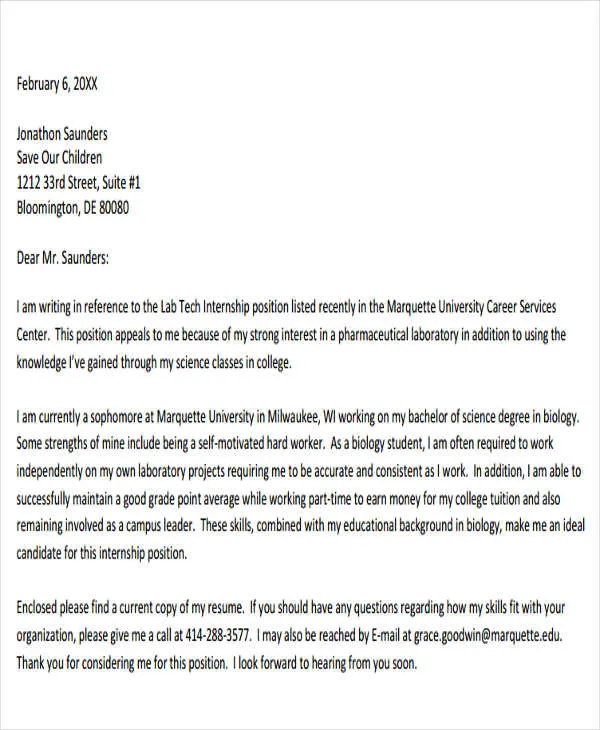
To help illustrate best practices, let’s consider examples of effective cover letter headers for different application scenarios. These illustrations should guide you in creating a professional header. Understanding different templates will help you create one suitable for your needs. The format should change depending on the context of your job application. Let’s look at a traditional and an online application example.
Header Example for Traditional Applications
In traditional applications, use a formal header that is clean and easy to read. The header should be placed at the top of the page with your contact information (Name, Phone, Email) on the left side and the date on the right side. After the date, include the recipient’s information, such as the hiring manager’s name, their job title, the company name, and the company address. This traditional setup provides all the important details in an organized manner and reflects a formal approach, suitable for most professional settings. The traditional layout helps the recruiter identify all essential data in a single view.
Header Example for Online Applications
When applying online, you can make your header slightly more concise. You should still include your contact information and the date, but the recipient’s information is often not needed, especially if you are applying via a website. Include your name, phone number, and professional email address at the top, followed by the date. If the application system allows, you can also add a link to your LinkedIn profile. Make sure all the information is accurate and easily accessible. A simpler header layout is suitable for an online application, allowing for a quick and easy review process.